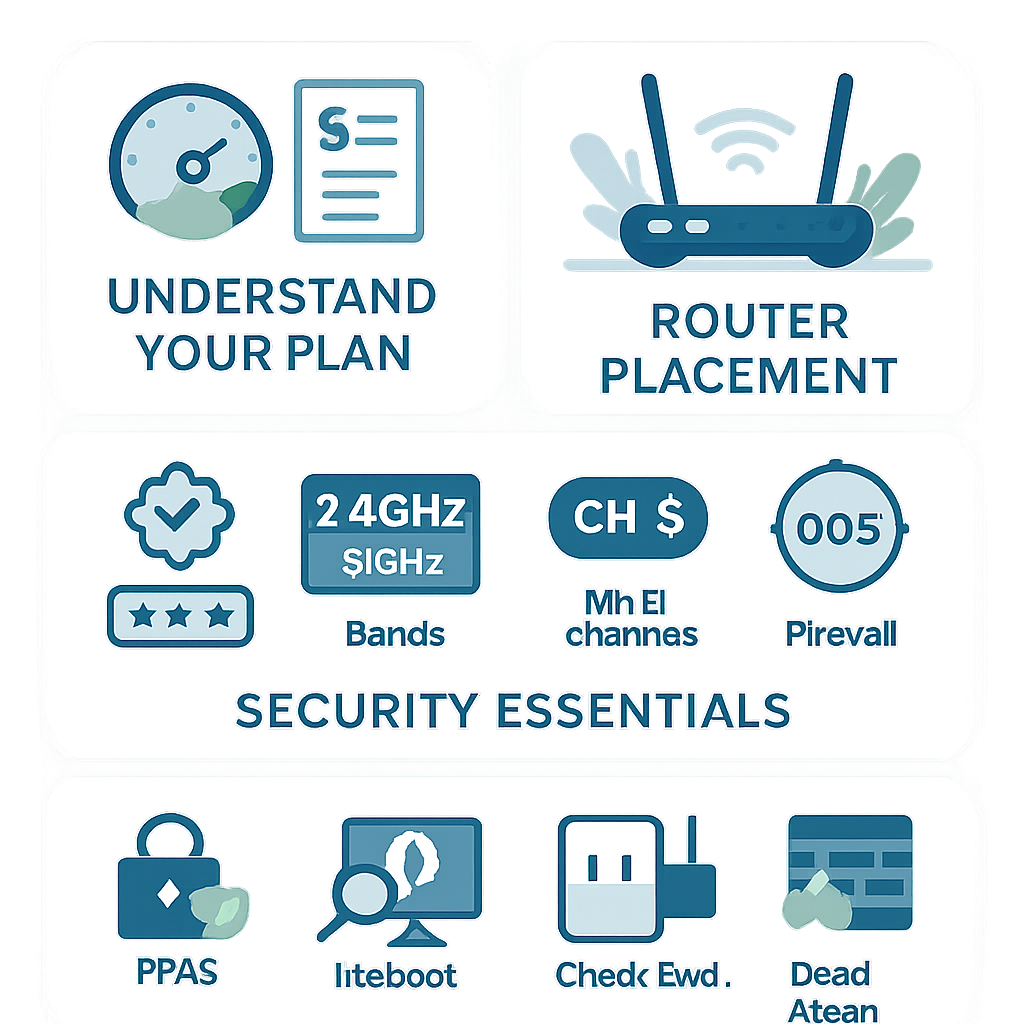
From high-speed network printers to sophisticated IP cameras and a myriad of Internet of Things (IoT) devices, these peripherals form the intricate web supporting modern workflows.
When this web tangles—due to connectivity issues, configuration glitches, or unforeseen technical maladies
—the ripple effect can halt operations, frustrate employees, and incur significant costs.
This article delves into advanced troubleshooting techniques for these essential networked devices,
offering a comprehensive guide to diagnosing, resolving, and proactively preventing disruptions.
We will explore systematic methodologies, leverage powerful network diagnostic tools,
and outline best practices to ensure your networked peripherals contribute to, rather than detract from, a seamless workflow.
II. The Interconnected Office: A Double-Edged Sword
The proliferation of networked peripherals has revolutionized the modern office, enabling unprecedented collaboration, efficiency, and remote accessibility.
This interconnectedness, while advantageous, introduces complexity and vulnerability.
Each new device expands the attack surface, increases potential for IP conflicts, and demands meticulous configuration.
The benefits underscore the critical need for robust troubleshooting when intricate dependencies lead to disruptions.
Understanding this dual nature—profound utility alongside inherent challenges—is key to mastering networked peripheral management.
III. Common Culprits: Identifying the Usual Suspects
Even with robust network infrastructure, networked peripherals are prone to issues.
Identifying the root cause requires understanding device-specific failure points.
Here, we examine typical problems with networked printers, scanners, cameras, and IoT devices.

Videos are added as random thoughts 💭 💭 💭…
A. Networked Printers
Networked printers frequently suffer from connectivity issues like incorrect IP assignments, DHCP conflicts, or unstable Wi-Fi.
Print jobs may get stuck or the spooler crash due to driver corruption or insufficient resources.
Outdated drivers and misconfigured settings lead to print failures.
Security vulnerabilities, such as default credentials, pose significant risks [1]. \
“Scan to file\” issues are often network-related, involving incorrect SMB/FTP settings or firewall restrictions [2].
B. Networked Scanners
Networked scanners face challenges beyond basic connectivity.
Issues like \”blank page detect not working\” or \”scanner out of memory\” can indicate internal processing or network bandwidth limitations.
Double-feed errors may stem from software or driver issues.
Network connectivity is critical for \”scan to network folder\” or \”scan to email\” functions, and vulnerability scans can fail due to network problems or misconfigured settings [3].
Software conflicts and incorrect scan profiles are also common.
C. Networked Cameras (CCTV/IP Cameras)
Security cameras often experience intermittent connectivity, random offline events, or choppy video due to network instability, insufficient bandwidth, or IP conflicts.
Power and cabling issues, like loose Ethernet cables or overloaded PoE switches, can cause erratic behavior.
High-resolution video streams are particularly sensitive to network bandwidth and latency.
False alarms and motion detection inaccuracies can result from environmental factors or improper configuration.
Security vulnerabilities, especially from unchanged default credentials, make these cameras susceptible to unauthorized access and data breaches [4].
D. Networked IoT Devices
IoT devices introduce unique troubleshooting complexities.
Uptime issues are often linked to environmental conditions (temperature, humidity) or wireless interference and signal strength.
Scalability challenges arise in large deployments, straining network resources and IP allocation.
Battery life and power management are ongoing concerns for battery-powered sensors.
Most significantly, many IoT devices have minimal security features, retaining default credentials or lacking robust encryption,
making them highly insecure and prone to cyberattacks [5].
They also pose privacy risks by collecting personal information without consent, necessitating careful data governance and network segmentation.
[1] Novatech. (2023, November 6). *10 Common Security Concerns with Network Printers*.
[2] Reddit. (2023, December 6). *Scan to File issue, Networking Blamed*. Retrieved from
[3] ZenGRC. (2024, February 22). *Troubleshooting Vulnerability Scan Failures: A Quick Guide*.
[4] Caught on Camera. (n.d.). *10 Common CCTV Problems and How to Fix Them.
[5] TechTarget. (2025, July 2). *Top 15 IoT Security Threats and Risks to Prioritize*. Retrieved from
IV. Beyond the Basics: Advanced Troubleshooting Methodologies
Effective troubleshooting demands a systematic approach, deep network diagnostics, and specialized tools.
This section outlines advanced methodologies.
A. The Systematic Approach
At its core, advanced troubleshooting follows a methodical, seven-step process [6]:
1. Identify the Problem:** Precisely define the issue.
2. Develop a Theory: Formulate a hypothesis about the root cause.
3. Test the Theory: Implement potential fixes one by one, isolating variables.
4. Plan of Action: Develop a detailed plan for the confirmed solution.
5. Implement the Solution: Execute the plan carefully.
6. Verify System Functionality: Thoroughly test the peripheral.
7. Document the Solution: Record the problem, theories, solution, and steps.
B. Deep Dive into Network Diagnostics
Command-line tools offer granular insights into connectivity:
`ipconfig` (Windows) / `ifconfig` (Linux):** Verify network configuration.
`ping`: Test basic connectivity, latency, and packet loss.
`tracert` (Windows) / `traceroute` (Linux): Map packet paths hop by hop to identify where connectivity breaks down.
`pathping`: (Windows) Combines `ping` and `tracert` for detailed network performance, including packet loss.
`nslookup`: Query DNS servers to resolve hostnames to IP addresses, diagnosing DNS resolution problems.
C. Leveraging Advanced Network Scanning Tools
Specialized network scanning tools provide comprehensive overviews and vulnerability assessments:
Device Discovery and Inventory: Identify active devices, IPs, MACs, and open ports.
Port Scanning and Open Service Identification: Scan for open ports to reveal running services and potential security vulnerabilities.
Vulnerability Assessment: Check devices for known security flaws, outdated firmware, or default credentials.
Traffic Analysis and Packet Sniffing: Analyze network traffic for malformed packets, unexpected communication, or application-layer errors.
D. Analyzing Device Logs and Network Traffic
Modern peripherals generate logs rich with error codes and messages.
Interpreting these logs is crucial.
Network devices also maintain logs revealing port errors or authentication failures.
For larger environments, Syslog and SNMP enable centralized logging and monitoring.
Correlating logs with traffic patterns offers a holistic view of system health.
[6] CompTIA. (n.d.). A Guide to Network Troubleshooting:
Basic Steps, Tips and Tools. Retrieved from
V. Proactive Measures: Best Practices for Prevention
Proactive measures prevent problems, ensuring a seamless workflow by reducing downtime, enhancing security, and optimizing performance.
A. Network Segmentation and VLANs
Network segmentation, via VLANs, isolates peripherals from critical networks, enhancing security and reducing broadcast domains.
A dedicated \”printer VLAN\” contains potential compromises, preventing lateral movement [7].
B. IP Address Management (IPAM)
Effective IPAM prevents connectivity issues.
Assigning static IP addresses to critical peripherals ensures consistent discoverability and avoids DHCP conflicts.
C. Driver and Firmware Management
Outdated drivers and firmware cause malfunctions and vulnerabilities.
A rigorous driver and firmware management strategy includes regular updates, testing in a controlled environment, and centralized management.
D. Security Hardening
Networked peripherals are often overlooked security targets.
Security hardening involves immediately changing default credentials to strong, unique passwords.
Configure firewalls and ACLs to restrict network access [7].
Disable unnecessary services and ports, and conduct regular vulnerability scans.
E. Physical Security
Physical security is vital to prevent tampering, theft, or malicious hardware installation.
Secure devices in locked locations, use physical locks, and monitor access to server rooms or network closets.
F. Environmental Stability for IoT
IoT devices are sensitive to environmental conditions.
Proactive measures include optimal placement, ensuring a clean power supply with UPS, and minimizing wireless interference.
G. Regular Maintenance and Monitoring
Consistent maintenance and proactive monitoring ensure long-term peripheral health.
This includes scheduled physical cleaning and cable checks.
Automated monitoring systems track uptime, performance, and status, providing real-time alerts for issues.
[7] Indiana University. (2023, December 5).
IoT, Peripheral, and “Smart” Device Security Best Practices.
VI. Building a Resilient Workflow: Tools and Strategies
Establishing a resilient workflow requires strategic integration of tools and ongoing management practices, contributing to a stable, efficient, and secure operational environment.
A. Remote Management Tools
Remote management tools are indispensable for centralized control and efficient administration.
They allow IT professionals to remotely access device interfaces, perform diagnostics, and push consistent configurations and security policies.
B. Automated Monitoring Systems
Automated monitoring systems provide continuous oversight, alerting IT teams proactively.
This includes Network Performance Monitoring (NPM) tools, Log Management Systems (LMS), and Security Information and Event Management (SIEM) systems.
C. Comprehensive Documentation and Knowledge Bases
Robust documentation is an undervalued asset.
A comprehensive knowledge base serves as a living repository of information, accelerating problem-solving and facilitating knowledge transfer.
This includes detailed device inventory, troubleshooting guides, network diagrams, vendor support, and incident history.
VII. Conclusion
In the intricate tapestry of the modern professional environment, networked peripherals are threads that, when untangled and properly managed, weave together a seamless and productive workflow.
The journey from basic connectivity checks to advanced diagnostic methodologies and proactive preventative measures is essential for any organization reliant on these devices.
By adopting a systematic troubleshooting approach, leveraging powerful network diagnostic tools,
and diligently implementing best practices for security, management,
and maintenance, IT professionals can transform potential points of failure into pillars of efficiency.
The landscape of networked peripherals, particularly with the rapid evolution of IoT, will continue to grow in complexity and pervasiveness.
Therefore, continuous learning, adaptation, and a commitment to robust management strategies are not just beneficial but imperative.
Empowering IT teams with the knowledge and tools to effectively \”untangle the web\” ensures that technology serves its ultimate purpose: to enhance, rather than hinder,
the pursuit of organizational goals and a truly seamless workflow.
