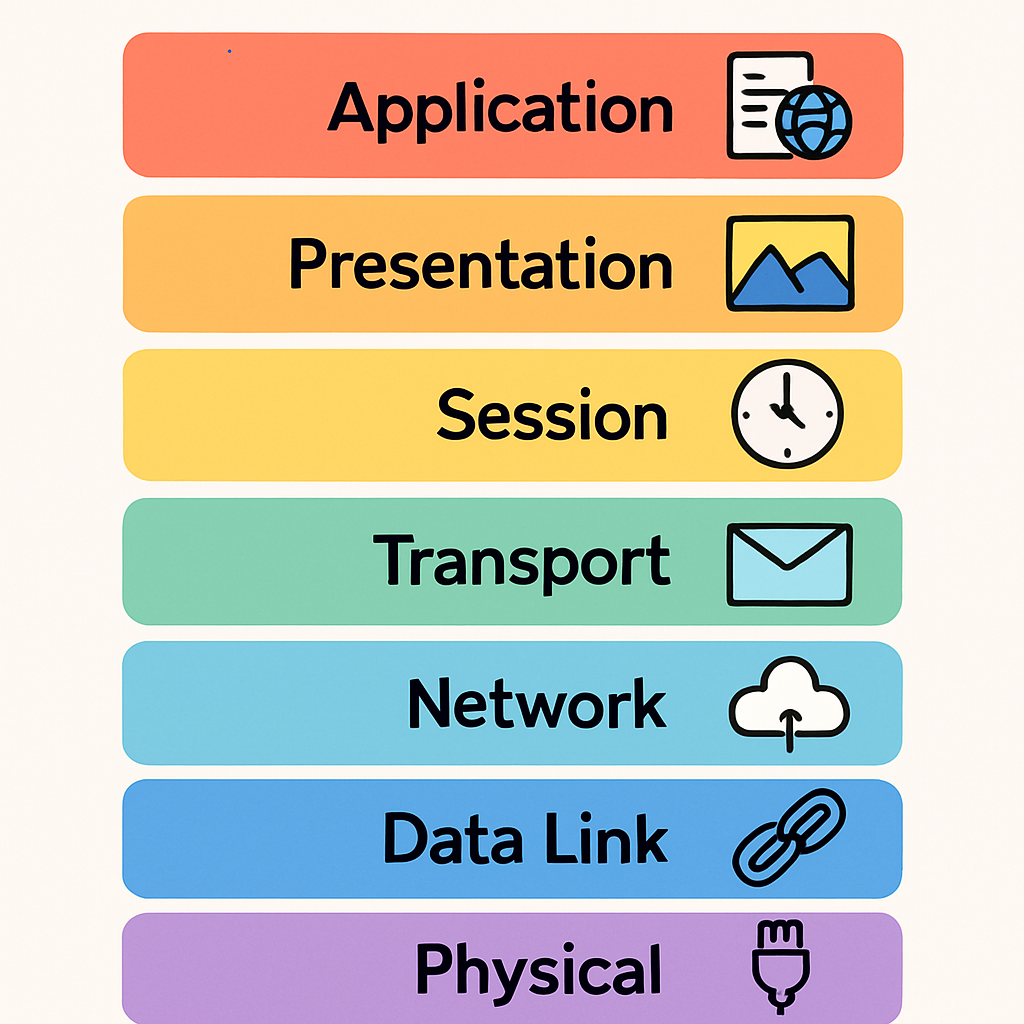
Hey there, fellow tech explorers! Have you ever wondered how information travels across the vast expanse of the internet, from your computer to a server halfway across the world and back again? OSI model layers
It’s a fascinating journey, and at its heart lies a fundamental concept in networking: the OSI (Open Systems Interconnection) model.
Don’t let the fancy name intimidate you! Think of it as a roadmap, a standardized way of understanding how different network technologies work together.
In this blog post, I’m going to break down the OSI model into simple, digestible pieces, using analogies that will hopefully make it click for you.
So, let’s dive in and demystify the seven layers of network communication!
Layer 1: The Physical Layer – The Foundation
Imagine you’re sending a letter. Before you can write anything, you need the physical components: the paper, the pen, and the mailbox.
In the world of networking, the Physical Layer is exactly that – the tangible stuff. It’s all about the actual physical connection between devices.
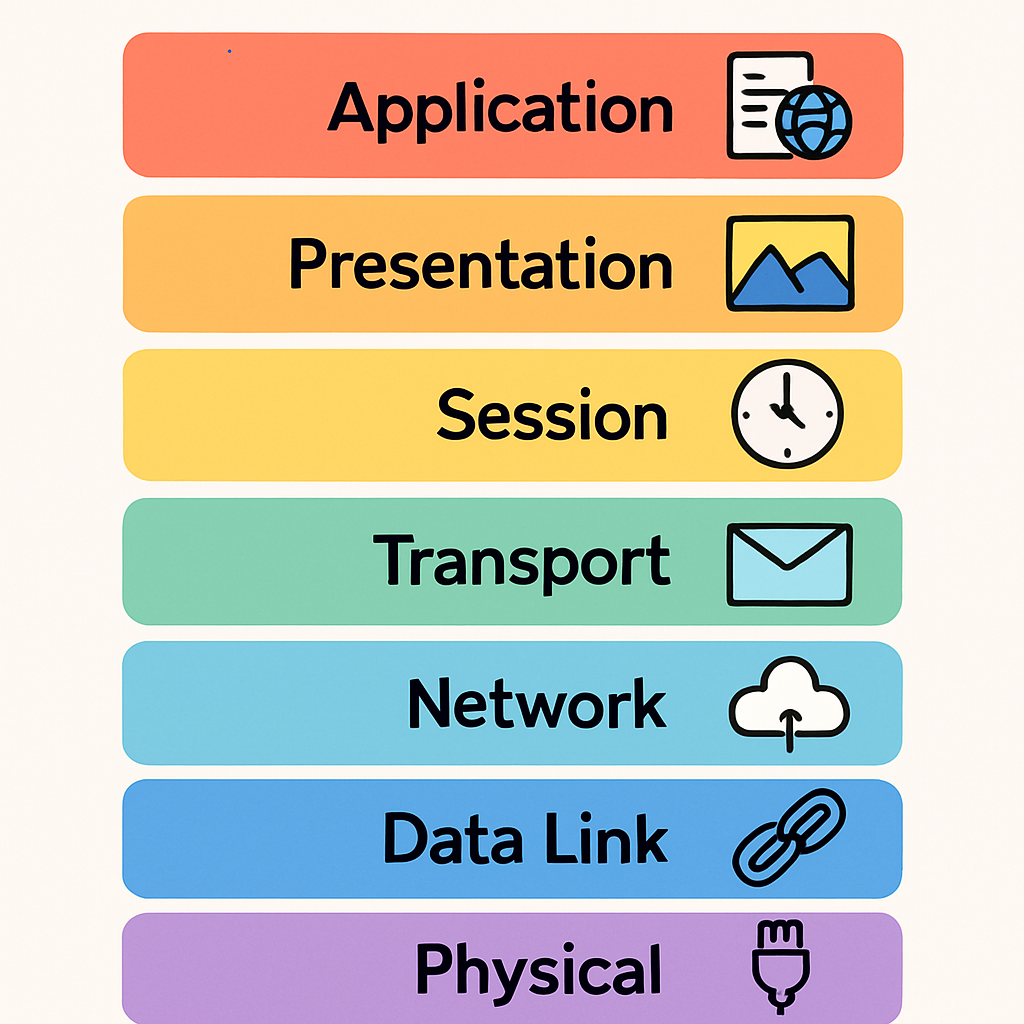
Videos are added as random thoughts 💭 💭.
This includes things like the cables (Ethernet, fiber optic), Wi-Fi signals, connectors, and even the hubs and repeaters that boost those signals.
This layer is responsible for transmitting raw bits of data (the 0s and 1s) from one device to another.
Think of it as the delivery truck that carries your letter; it doesn’t care what’s inside, just that it gets from point A to point B. [1]
Analogy: The Road and the Delivery Truck
Consider the Physical Layer as the roads, highways, and the delivery trucks themselves.
Without these physical infrastructures, no goods (data) can be transported. It’s the concrete, the asphalt,
the vehicle’s engine – the very basic elements that enable movement.
Layer 2: The Data Link Layer – The Local Post Office
Once your letter is on the delivery truck, it needs to be sorted and directed to the right local post office.
The Data Link Layer handles this local delivery.
It ensures that data is transferred reliably between two directly connected devices.
This layer takes the raw bits from the Physical Layer and organizes them into ‘frames.’
It also adds physical addresses (MAC addresses) to these frames, much like a local post office adds a street address to your letter.
The Data Link Layer also deals with error detection and correction within this local segment,
making sure your letter doesn’t get lost or damaged on its way to the next sorting facility. [1]
Analogy: The Local Post Office and Street Addresses
Think of the Data Link Layer as your local post office.
When you send a letter, the local post office ensures it gets to the correct street address within its jurisdiction.
It packages your letter (creates a frame), adds the street address (MAC address), and makes sure it’s not damaged during its short journey to the next sorting center.
Layer 3: The Network Layer – The GPS Navigator
Now that your letter has a street address, it needs a way to get across different cities or even countries.
This is where the Network Layer comes in.
It’s responsible for routing data packets across different networks.
This layer uses logical addresses (IP addresses) to identify devices uniquely across the entire internet,
much like a GPS system uses city and state information to find a destination.
The Network Layer determines the best path for data to travel, even if it has to go through many different networks and routers. [1]
Analogy: The GPS Navigator and Inter-City Delivery
Imagine the Network Layer as a sophisticated GPS navigator.
It takes your letter (data packet) and figures out the optimal route to its destination, even if that means crossing multiple cities or states.
It uses the logical address (IP address) to pinpoint the exact location and guides the data through the complex network of roads (interconnected networks).
Layer 4: The Transport Layer – The Quality Control Manager
Once your letter is on its way, you want to make sure it arrives complete and in the correct order.
The Transport Layer is like the quality control manager of the network.
It handles the end-to-end delivery of data, ensuring that all segments of the data arrive at the destination correctly and are reassembled in the right sequence.
It also manages flow control, making sure a fast sender doesn’t overwhelm a slow receiver, and performs error checking to request retransmissions if data is lost or corrupted.
Think of it as the postal service ensuring your entire package arrives, not just parts of it. [1]
Analogy: The Quality Control Manager and Package Assembly
Imagine the Transport Layer as the quality control manager at a package delivery service.
It ensures that all the pieces of your order (data segments) arrive at your doorstep, are in the correct order, and are not damaged.
If something is missing or broken, it arranges for a re-delivery.
It also makes sure the delivery truck doesn’t dump too many packages on your porch at once, overwhelming you.
Layer 5: The Session Layer – The Conversation Starter
Once your package arrives, you need to open it and start using its contents.
The Session Layer is all about establishing, managing, and terminating connections (sessions) between applications.
Think of it as the person who initiates a phone call, keeps the conversation going, and then hangs up when it’s finished.
This layer ensures that applications on different devices can communicate with each other in an organized manner.
It also handles synchronization, so if a connection is interrupted, the session can resume from where it left off, rather than starting all over again. [1]
Analogy: The Phone Call Manager
Imagine the Session Layer as the manager of a phone call.
It sets up the call (establishes the session), ensures both parties can talk and hear each other (manages the session),
and then properly ends the call when the conversation is over (terminates the session).
If the call drops, it helps you redial and pick up the conversation from where you left off.
Layer 6: The Presentation Layer – The Translator and Formatter
Before you can read the contents of your package, you might need to unwrap it, or if it’s a foreign product, you might need a translator.
The Presentation Layer does exactly that for data.
It’s responsible for translating data into a format that the Application Layer can understand.
This includes data encryption and decryption, compression and decompression, and character code translation (e.g., ASCII to EBCDIC).
Essentially, it ensures that the data is presented in a usable and understandable format for the applications. [1]
Analogy: The Universal Translator and Gift Wrapper
Think of the Presentation Layer as a universal translator and a gift wrapper.
When you receive a gift, this layer unwraps it (decompression) and, if it’s in a foreign language, translates it into something you can understand.
https://youtu.be/Q3WpcO6vtQ8?si=gjC1xIJClIL9qzZj
Similarly, when you send data, it wraps it up nicely (compression) and ensures it’s in a format the recipient can easily unwrap and understand, even handling encryption and decryption.
Layer 7: The Application Layer – The User Interface
Finally, we arrive at the Application Layer, which is the closest layer to the end-user.
This is where software applications, like your web browser, email client, or messaging apps, interact with the network.
It provides network services directly to end-user applications.
When you open your browser to visit a website, send an email, or chat with a friend, you are interacting with the Application Layer.
It’s the layer that provides the interface for you to use network services. [1]
Analogy: The User Interface of Your Device
Think of the Application Layer as the user interface of your computer or smartphone.
It’s the app you click on, the browser you type into, the email client you use.
It’s the part of the network that you, the user, directly interact with to send and receive information.
It’s the friendly face of the complex networking process happening beneath.
Why Does the OSI Model Matter to You?
While the modern internet doesn’t strictly adhere to the OSI model (it often uses a simpler TCP/IP model), understanding the OSI model is incredibly valuable.
It provides a common language for network professionals to discuss and troubleshoot network issues.
If you’re having trouble with your internet connection, knowing about these layers can help you pinpoint where the problem might be.
Is it a physical cable issue (Layer 1)? Or perhaps a software problem with your email client (Layer 7)?
The OSI model helps us break down complex network problems into manageable pieces.
So, there you have it! The OSI model, demystified.
I hope these analogies have helped you grasp the core concepts of how data travels through a network.
It’s a complex topic, but by breaking it down into these seven distinct layers, it becomes much easier to understand. Keep exploring, keep learning, and happy networking!
References
[1] GeeksforGeeks. (n.d.). What is OSI Model? – Layers of OSI Model*. Retrieved from
