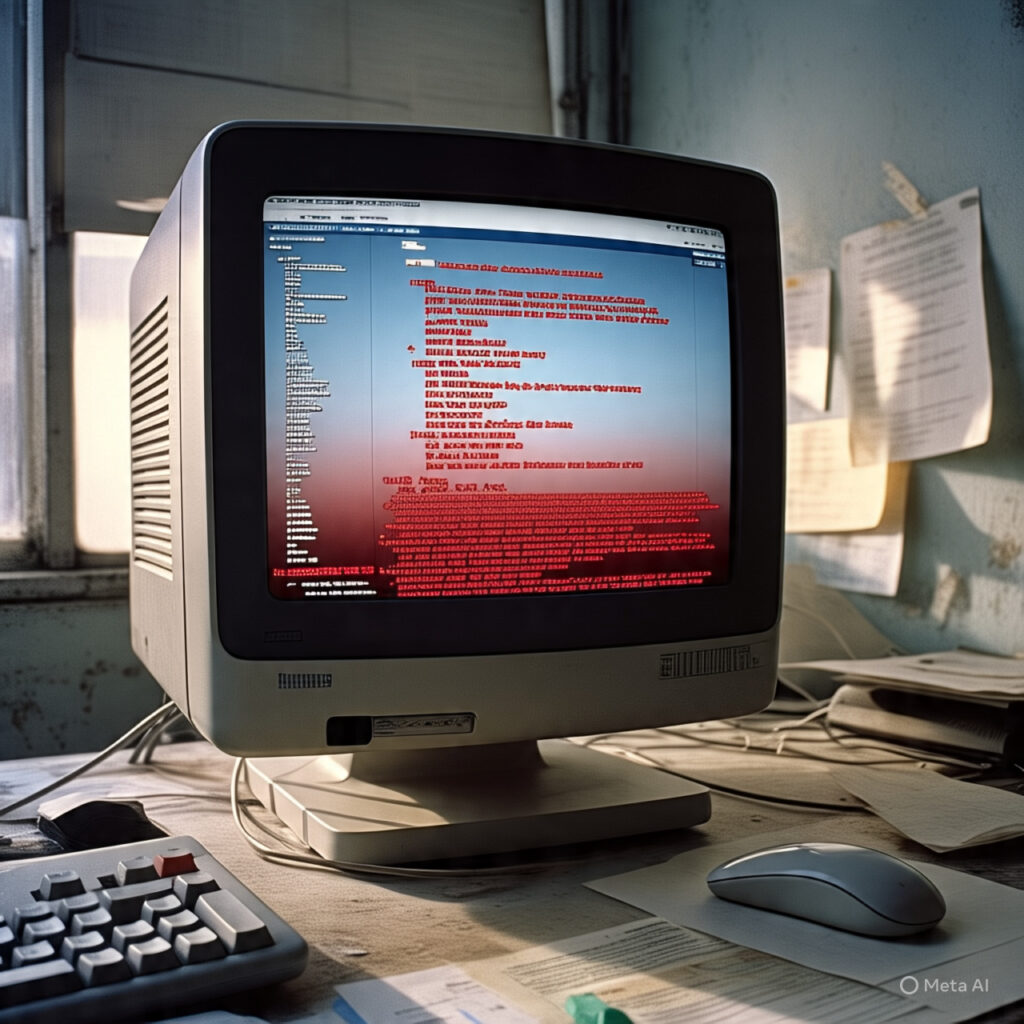
Error messages are crucial indicators within computer systems that signal issues related to both hardware and software.
These messages play a significant role in the functioning of any computer system, serving as alerts that inform users and system administrators of problems that may affect performance, reliability, or security.
The presence of an error message typically suggests that something has gone wrong, providing insight into the nature of the issue and often suggesting corrective actions or potential next steps.
The primary purpose of error messages is to facilitate troubleshooting and debugging processes.
When a system encounters a problem, the error message generated can include specific codes or descriptions that identify the exact issue.
This information is invaluable for diagnosing faults quickly and effectively, reducing downtime and improving the overall user experience.
In many cases, the clarity and detail of an error message can directly influence the ease with which the problem is resolved.
Error messages can follow particular patterns that can be recognized over time.
These patterns may include common codes or phrases that are associated with specific types of errors.
For instance, an ‘X not found’ message typically indicates that a requested file or resource is unavailable, while a ‘Permission denied’ message points to access restrictions.
Understanding these error message patterns enhances troubleshooting by allowing users and technicians to anticipate problems based on previous experiences, leading to timely resolution.
Throughout this blog post, we will delve deeper into the various types of error messages commonly encountered in computer systems, their significance, and best practices for effective troubleshooting.
By gaining a comprehensive perspective on error message patterns, users can cultivate a more proactive approach to managing technology-related issues.

Videos are added as random thoughts 💭 💭 💭.
Types of Error Messages
Error messages are a crucial aspect of interacting with computer systems, providing insight into issues that hinder performance or correct execution.
They can be categorized into several types, each characterized by specific traits and common scenarios in which they occur.
One common category is syntax errors, which arise when the code violates the grammatical rules of the programming language in use.
Syntax errors are typically detected at compile time, meaning they will prevent the program from compiling successfully.
An example of a syntax error might be a missing semicolon in languages like C++ or Java, prompting the compiler to flag the line and indicate the exact location of the issue.
Runtime errors, on the other hand, manifest during the execution of a program.
Unlike syntax errors, these issues may not appear until a particular part of the code is executed.
A classic example of a runtime error is the attempt to divide by zero, which generates an exception and halts the program’s operation.
Such errors often require debugging to identify the precise cause and implement a resolution.
Another type of error is known as logical errors.
These occur when the code compiles and runs without crashing, yet the output is incorrect.
Logical errors can be particularly challenging to identify since they do not generate explicit messages.
An instance of a logical error would be an algorithm that calculates the average of a set of numbers incorrectly due to misusing operators.
Testing and code reviews are essential strategies for identifying these sorts of errors.
Finally, there are system errors, which pertain to the operating system or hardware components.
These errors can arise from resource limitations, such as insufficient memory or disk space.
An example is an “Out of Memory” error, which indicates that the system cannot allocate required resources for executing a task.
Common Error Message Patterns
Error messages are an integral part of computer systems, serving as indicators of issues that require user attention.
Understanding common error message patterns can significantly enhance a user’s ability to troubleshoot and resolve problems.
Typically, these messages follow a recognizable format and structure, often comprising a brief description of the error, an error code, and suggestions for resolving the issue.
A prevalent pattern in error messages includes the use of standardized phrases such as “Not Found,” “Access Denied,” or “Invalid Input.”
These phrases provide immediate context to the user regarding the nature of the error.
Additionally, error codes, usually numerical or alphanumeric, are frequently appended to the message.
For example, an application might display “Error 404: Not Found,” where “404” serves as a unique identifier for the specific issue.
This coding system allows users to quickly reference documentation or online resources for a more detailed explanation of the error.
Furthermore, formatting conventions also play a vital role in how error messages are communicated.
Most systems adhere to a consistent style, employing bold text for the error type and regular text for detailed descriptions.
This differentiation helps users to rapidly grasp vital information without wading through excessive text.
Additionally, some systems include links for further assistance or reference material.
These links facilitate an efficient troubleshooting process by directing users to relevant documentation or support resources.
As technology evolves, ambiguities in error messages are being addressed through improvements in clarity and helpfulness.
Understanding these common error message patterns will not only empower users to interpret them effectively but also streamline their approach to problem-solving across various platforms and applications.
Familiarity with these formats and structures can drastically reduce frustration and enhance the overall user experience.
Interpreting Error Codes and Messages
Error codes and messages are an integral aspect of computer systems, serving as indicators of underlying problems or bugs that may hinder system performance.
Understanding these messages is crucial for troubleshooting effectively and minimizing potential downtime.
Error messages typically adhere to standardized formats, which can provide vital clues about the nature of the issue.
For instance, a code such as “404” is universally recognized as indicating that a webpage could not be found, while a “500” error signifies a server malfunction.
When interpreting error codes, it is essential to recognize the context in which they appear.
Different applications and systems often have specific error code systems, and familiarity with these can help users quickly diagnose the problem.
Additionally, many error messages come with descriptive text that can offer insights into the issue at hand, such as indicating a missing file or a permissions problem.
This information allows users to take targeted actions towards a resolution, rather than embarking on vague troubleshooting efforts.
Users seeking to further understand error messages can utilize a range of online resources.
Websites such as forums and tech support platforms can provide valuable insights from other users who have encountered similar issues.
Utilizing the official documentation for specific software can also be significantly beneficial, as these resources often include detailed explanations of error codes and recommended solutions.
By leveraging community knowledge and official guidelines, users can enhance their troubleshooting skills, ultimately leading to a more efficient resolution of error messages.
In conclusion, interpreting error codes and messages is a vital skill for any computer user.
By learning to decode these indicators and utilizing available resources, users can effectively address issues as they arise, ensuring smoother daily computer operations.
Common Error Messages in Different Operating Systems
Each operating system has its own set of unique error messages, often tailored to the specific environment and user experience it provides.
In this section, we will explore common error messages in popular operating systems:
Windows, macOS, and Linux, along with what these messages signify and potential troubleshooting methods.
Starting with Windows, users frequently encounter the infamous “Blue Screen of Death” (BSOD), which usually indicates critical system errors that require immediate attention.
Common codes associated with BSODs, such as “IRQL_NOT_LESS_OR_EQUAL” or “PAGE_FAULT_IN_NONPAGED_AREA,” can hint at hardware or driver problems.
Solutions often include checking for updated drivers, running system diagnostics, or performing a system restore to revert to a previous state.
In contrast, macOS users might see error messages like “Your disk is almost full” or “Application not responding.
These messages generally alert users to low storage space, which could impact performance, or an application freezing due to a lack of system resources.
To address the disk space issue, users can clean up files or utilize macOS’s storage management features to optimize space.
If an application is unresponsive, force-quitting it or restarting the device may resolve the issue.
Linux systems present a different set of error messages, including “Permission denied” and “Command not found.”
The former signifies inadequate rights to execute a command, and users can remedy this by checking the file permissions or running the command with elevated privileges using “sudo.”
The latter message indicates that the system does not recognize the command entered, suggesting that it may not be installed or not located in the user’s PATH.
Installing the appropriate package through a package manager or refining the command can help resolve such issues.
Overall, understanding these error messages across different operating systems aids in diagnosing and troubleshooting problems,
ultimately improving user experience and system reliability.
Best Practices for Handling Error Messages
Effectively managing error messages is essential for both users and developers in ensuring smooth and efficient software functionality.
Adopting best practices for handling error messages can significantly aid in diagnosing issues, improving user experience, and preventing future occurrences.
The first step involves understanding the nature of the error message.
Users should read error messages carefully, as they often provide critical information about the problem and potential solutions.
Technical users may benefit from analyzing the error codes displayed, as these can give insights into underlying causes.
Documentation plays a crucial role in troubleshooting errors.
Both users and developers should maintain logs of error messages encountered, noting down the context in which they arose.
This systematic documentation allows for pattern recognition, enabling both parties to identify recurring issues.
For developers, gathering error reports from users can help prioritize fixes and make necessary adjustments to enhance software performance.
Furthermore, implementing a centralized system for users to report and track errors can streamline this process.
Another best practice involves utilizing error messages as learning opportunities.
Developers can integrate user feedback into future software development, refining the design to minimize user confusion and improve the overall interface.
Regularly updating error messages to include user-friendly language, instead of technical jargon, can greatly enhance clarity for non-technical users.
Additionally, creating a knowledge base or FAQ section where frequent error messages and their resolutions are discussed can empower users to address common problems independently.
This resource can reduce support requests and foster a more informed user base.
In summary, using a systematic approach to handling error messages not only resolves current issues but also contributes to the ongoing improvement of software systems.
Advanced Techniques for Debugging with Error Messages
Debugging is an essential skill for technical users, and effective error message interpretation plays a critical role in this process.
Advanced techniques involve scrutinizing error messages to not only identify issues but also to develop strategies for rectifying them.
One powerful method in this domain is log analysis.
By reviewing system logs, users can trace back the sequence of events leading up to an error.
Logs often contain timestamped entries that provide context, helping to pinpoint when and why a fault occurred.
Moreover, correlating log entries with specific error messages can reveal patterns that indicate recurring issues.
Another valuable tool in the debugging arsenal is the use of specialized debugging tools.
Such tools facilitate a more structured examination of error messages, allowing for an organized approach to troubleshooting.
Many integrated development environments (IDEs) feature built-in debuggers that pause execution at critical points, enabling users to inspect variable states and function calls.
When an error message is encountered, these tools often display additional information about the current state of the application, which aids users in understanding the underlying causes of the issue.
Understanding stack traces is also crucial for advanced debugging.
A stack trace provides a detailed report of the active function calls at the time an error occurs.
By analyzing this information, users can determine the origin of an error and identify which parts of the code were executed prior to the failure.
This insight can be instrumental in tracing faults in complex systems where multiple components interact.
Hence, leveraging these advanced techniques allows users to transform error messages from mere notifications of failure into powerful diagnostic tools for comprehensive problem-solving.
Real-World Examples of Error Messages
Error messages are common occurrences in various applications and systems, each conveying critical information about underlying issues.
Understanding these messages can significantly enhance troubleshooting and system management.
Below are a few real-world examples that illustrate how error messages manifest across different environments.
One prevalent scenario occurs in web browsers, where users may encounter a “404 Not Found” error message.
This message appears when a user attempts to access a page that is no longer available on the server.
The resolution typically involves checking the URL for typos, or using website navigation to find the desired content.
Webmasters often employ redirects to guide users to the correct page, thereby mitigating visitor frustration.
Another example is the “Out of Memory” error frequently seen in software applications, particularly those handling large datasets.
This message indicates that the application has utilized all available memory resources.
To troubleshoot, users can try closing other applications to free up memory or, in some cases, upgrading their hardware.
Developers may also optimize the application’s memory usage, implementing strategies such as data streaming to prevent future occurrences.
In enterprise environments, an “Access Denied” error is commonplace.
This message typically arises when a user attempts to access files or resources for which they do not have sufficient permissions.
The user can resolve this issue by requesting appropriate access permissions from their IT department or reviewing organizational policies that dictate access controls.
System administrators are tasked with ensuring correct user roles and permissions to avoid friction in workflow.
These examples illustrate not only the diversity of error messages encountered in computer systems but also the necessity for effective problem-solving techniques.
By familiarizing oneself with prevalent error messages and their resolutions, individuals can enhance their troubleshooting skills and improve overall system performance.
Understanding these patterns prepares users to respond with greater confidence when faced with similar issues.
Conclusion and Future of Error Management
In conclusion, understanding common error message patterns in computer systems is vital for both users and developers.
Error messages serve as a crucial interface between technology and users, providing necessary insights and guidance when technical difficulties arise.
The evolution of these messages has taken place throughout technological advancements, transitioning from vague alerts to more detailed and informative prompts.
As the digital landscape continues to mature, so does the sophistication of error reporting systems.
The future of error management appears promising, with numerous innovations aiming to minimize confusion and enhance software reliability.
One significant trend is the implementation of artificial intelligence and machine learning algorithms that can predict potential errors before they impact users.
These intelligent systems analyze usage patterns and automatically adjust parameters, leading to a more resilient user experience.
Additionally, there is a growing emphasis on user-centric design, which focuses on creating error messages that are actionable,
easy to understand, and contextually relevant.
As software becomes increasingly complicated, effective error reporting becomes imperative.
This not only involves improving the clarity of error messages but also ensuring that developers can efficiently track and fix these issues.
Enhanced diagnostic tools and user feedback mechanisms are expected to play a role in this endeavor, providing developers with valuable insights into error conditions and how users interact with the software.
Ultimately, while challenges remain in the realm of error management, the ongoing innovation in this field promises to deliver a more seamless experience for users and developers alike.
With continued attention to error message patterns and feedback loops, the goal of achieving clear communication in computing will be more attainable.
Improved error management practices will undoubtedly contribute to greater software reliability and user satisfaction in the evolving technological landscape.
