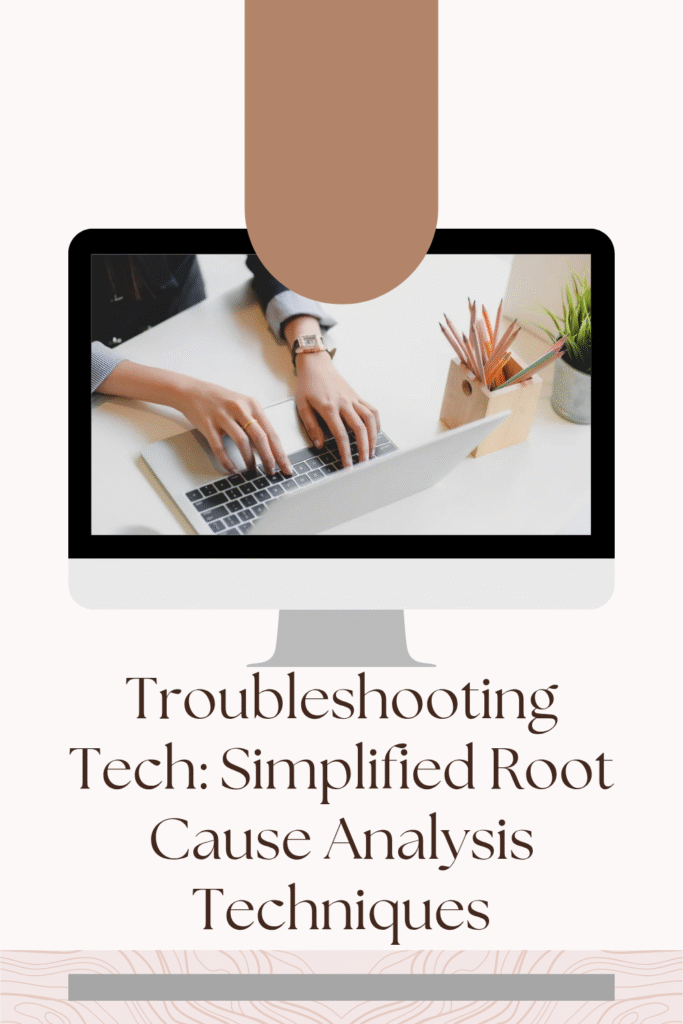
We’ve all been there. Your computer freezes, the Wi-Fi drops, or an application crashes.
In the immediate aftermath, our first instinct is often to find a quick fix: restart the device, toggle the Wi-Fi, or reinstall the app.
While these immediate solutions can sometimes get us back on track, they rarely address the underlying problem.
It’s like putting a band-aid on a leaky pipe – it might stop the drip for a moment, but the leak will inevitably return.
This is where Root Cause Analysis (RCA) comes in.
RCA is a systematic process designed to uncover the fundamental reasons why a problem occurred, rather than just treating its symptoms.
By understanding the true origin of an issue, we can implement lasting solutions, prevent recurrence, and ultimately save ourselves a lot of frustration and wasted time.
In this blog post, we’ll dive into some simplified yet powerful RCA techniques that you can apply to troubleshoot common computer, network, and other tech problems, transforming you from a reactive problem-solver to a proactive tech detective.
What is Root Cause Analysis (RCA)?
At its core, Root Cause Analysis is about asking the right questions to get to the bottom of an issue.
It moves beyond the obvious symptoms to identify the deepest underlying factors that, if removed or corrected, would prevent the problem from recurring.
Think of it as peeling back the layers of an onion until you reach its core.
The goal isn’t just to fix the immediate problem, but to ensure it doesn’t happen again.
Core Principles of Effective RCA:
Focus on underlying causes, not just symptoms: A flickering screen might be a symptom of a loose cable, but the root cause could be poor cable management or a faulty port.
Multiple root causes are possible: Sometimes, a problem isn’t due to a single factor but a combination of issues.
Focus on ‘how’ and ‘why,’ not ‘who‘: RCA is about process improvement, not blaming individuals.
Evidence-based: Conclusions should be supported by facts and data, not assumptions.
Actionable outcomes: The analysis should lead to concrete steps that can be taken to prevent future problems.
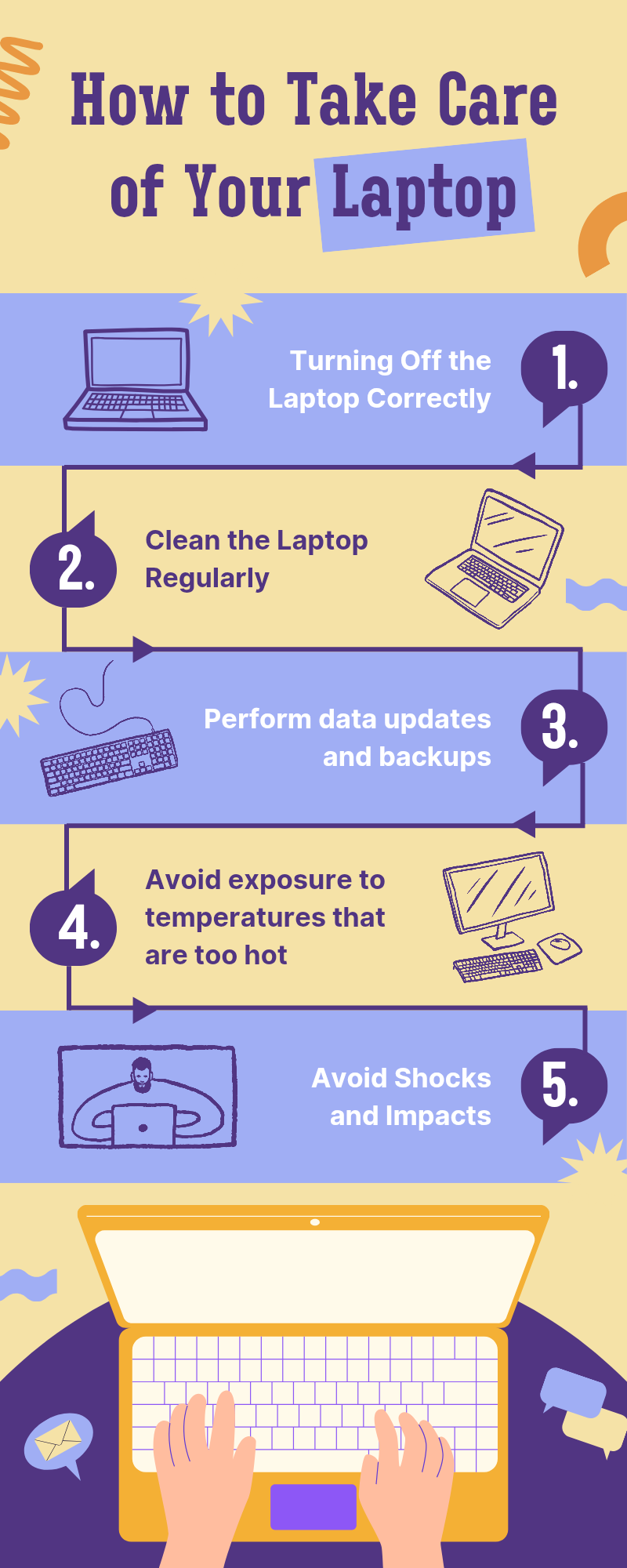
Videos are added as random thoughts 💭 💭 💭…
Simplified RCA Techniques for Tech Troubleshooting
Now, let’s explore some practical and simplified RCA techniques that you can use in your everyday tech troubleshooting.
These methods don’t require extensive training and can be applied to a wide range of computer, network, and software issues.
1. The 5 Whys: Your Inner Toddler’s Guide to Troubleshooting
One of the simplest yet most effective RCA techniques is the “5 Whys.”
This method involves repeatedly asking “Why?” to drill down into the cause-and-effect relationships of a problem.
The idea is that by asking “Why?” five times (or more, if needed), you can often uncover the root cause.
It’s like having a curious toddler constantly asking for more information until they get to the fundamental answer.
How it works:
Start with the problem and ask “Why did this happen?”
Then, take the answer to that question and ask “Why did that happen?”
Continue this process until you can no longer find a deeper, logical answer, or you arrive at a process or system failure.
Example: Slow Internet Connection
Problem: My internet connection is very slow.
Why 1: Why is my internet connection slow?
Answer: Because my Wi-Fi signal is weak.
Why 2: Why is my Wi-Fi signal weak?
Answer: Because the router is far away and there are many walls between my device and the router.
Why 3: Why is the router far away and why are there many walls?
Answer: Because the router was installed in the living room, and my office is at the other end of the house.
Why 4: Why was the router installed in the living room?
Answer: Because that’s where the internet cable enters the house, and it was convenient for the installer.
Why 5: Why wasn’t a more central location considered, or a Wi-Fi extender used?
Answer: Because the initial setup didn’t account for optimal Wi-Fi coverage throughout the entire house, and no one thought about it at the time.
Root Cause: The router’s placement was suboptimal for whole-house Wi-Fi coverage, and no range extension solution was implemented during setup.
The solution isn’t just to move closer to the router, but to consider relocating the router or installing a mesh Wi-Fi system for better coverage.
The 5 Whys helps you avoid assumptions and forces you to dig deeper than the obvious. It’s a great starting point for any troubleshooting scenario.
2. Fishbone Diagram (Ishikawa Diagram): Visualizing Causes
Also known as the Ishikawa Diagram, the Fishbone Diagram is a visual tool that helps you brainstorm and categorize potential causes of a problem.
It’s particularly useful when a problem has many possible contributing factors.
How it works:
1. Draw the “Head“: Write the problem statement (the “effect”) at the head of the fishbone (on the right side of your page).
2. Draw the “Spine“: Draw a horizontal line from the problem statement – this is the backbone of your fish.
3. Add “Bones” (Categories): Draw diagonal lines (the main bones) branching off the spine.
Each of these represents a major category of potential causes. Common categories in IT troubleshooting might include:
People: User error, lack of training, insufficient knowledge.
Process: Flawed procedures, missing steps, incorrect workflow.
Equipment/Hardware: Faulty components, outdated hardware, compatibility issues.
Software: Bugs, misconfigurations, outdated versions, conflicts.
Environment: Power fluctuations, network interference, physical damage.
Materials/Data: Corrupted files, incorrect data input.
4. Add “Smaller Bones” (Specific Causes): Under each category, brainstorm specific causes and draw smaller lines branching off the main bones.
Continue to ask “Why?” for each potential cause to get to more granular details.
Example: Application Crashing Frequently
Problem: Application X crashes frequently.
Categories:
Software: Outdated version, known bugs, conflicts with other software, incorrect installation.
Equipment/Hardware: Insufficient RAM, old CPU, failing hard drive, overheating.
People: Incorrect usage, lack of training on new features, accidental deletion of critical files.
Environment: Unstable power supply, network latency issues affecting cloud-based features.
By visually mapping out all potential causes, you can see the bigger picture, identify relationships between different factors, and systematically narrow down the possibilities to find the root cause.
3. Change Analysis: What Changed?
Many tech problems are triggered by a change.
The Change Analysis technique focuses on identifying what has changed in the system or environment just before the problem started occurring.
This is often the quickest way to pinpoint a root cause.
How it works:
1. Define the Problem: Clearly state the problem and when it started.
2. Establish the “Normal” State: Describe how the system or environment was functioning correctly before the problem appeared.
3. Identify Changes: List all changes that occurred between the “normal” state and when the problem began. This could include:
Software updates or new installations.
Hardware changes (new components, peripherals).
Network configuration changes.
User actions (new settings, file modifications).
Environmental changes (power outages, new devices nearby).
4. Analyze Impact: For each identified change, evaluate its potential impact on the system and whether it could have directly or indirectly caused the problem.
Example: Printer Not Printing
Problem: My printer stopped printing yesterday.
Normal State: Printer was working fine last week.
Changes Identified:
Installed a new software update on my computer two days ago.
Moved the printer to a different desk yesterday morning.
My roommate installed a new wireless router last night.
Analysis:
Software update: Possible, could have affected printer drivers. (Investigate drivers)
Moved printer: Possible, cable might be loose or damaged. (Check cables)
New wireless router: Highly probable if the printer is wireless, as it might have connected to the old network or needs to be reconfigured for the new one. (Check printer network settings)
In this scenario, the new wireless router is a strong candidate for the root cause, especially if the printer is wireless. The solution would involve reconfiguring the printer to connect to the new network.
The RCA Process: A Step-by-Step Approach
While the techniques above are valuable, applying them within a structured process can significantly improve your troubleshooting success.
Here’s a general step-by-step RCA process:
1. Define the Problem: Clearly and concisely describe the problem. What is happening? When did it start? Who is affected? What are the symptoms?
2. Gather Data: Collect all relevant information. This includes error messages, log files, user reports, system configurations, and any recent changes. The more data you have, the better your analysis will be.
3. Identify Potential Causal Factors: Use techniques like the 5 Whys, Fishbone Diagrams, or brainstorming to list all possible reasons for the problem. Don’t dismiss any idea at this stage.
4. Determine the Root Cause(s): Analyze the potential causal factors.
Use evidence to eliminate unlikely causes and narrow down to the true root cause(s).
This might involve further testing or investigation.
5. Develop and Implement Solutions: Once the root cause is identified, develop solutions that address it directly.
These solutions should prevent the problem from recurring.
For example, if the root cause is an outdated driver, the solution is to update the driver, not just restart the device.
6. Verify Effectiveness: After implementing the solution, monitor the system to ensure the problem is resolved and does not recur.
This step is crucial to confirm that you’ve indeed found and fixed the root cause.
7. Document Findings: Record the problem, the RCA process, the identified root cause, and the solution. This documentation is invaluable for future troubleshooting and for building a knowledge base.
Beyond the Basics: When to Seek Help
While these simplified RCA techniques are powerful for many common tech issues, some problems are more complex and may require specialized knowledge or tools.
If you’ve gone through these steps and are still unable to identify the root cause,
it’s a good time to seek help from more experienced IT professionals, online communities, or official support channels.
Remember, even experts rely on collaboration and shared knowledge to solve the toughest tech mysteries.
Conclusion: Empowering Your Inner Tech Detective
Troubleshooting tech problems can often feel like a daunting task, but by adopting a Root Cause Analysis mindset, you can transform yourself into an effective tech detective.
Moving beyond superficial symptoms to uncover the true origins of issues not only leads to more robust and lasting solutions but also deepens your understanding of how technology works.
The 5 Whys, Fishbone Diagrams, and Change Analysis are just a few of the accessible tools at your disposal.
By systematically applying these techniques, gathering evidence, and focusing on prevention, you’ll not only fix problems more efficiently but also gain confidence in your ability to tackle any tech challenge that comes your way.
So, the next time your tech acts up, don’t just restart – investigate, analyze, and conquer the root cause!
