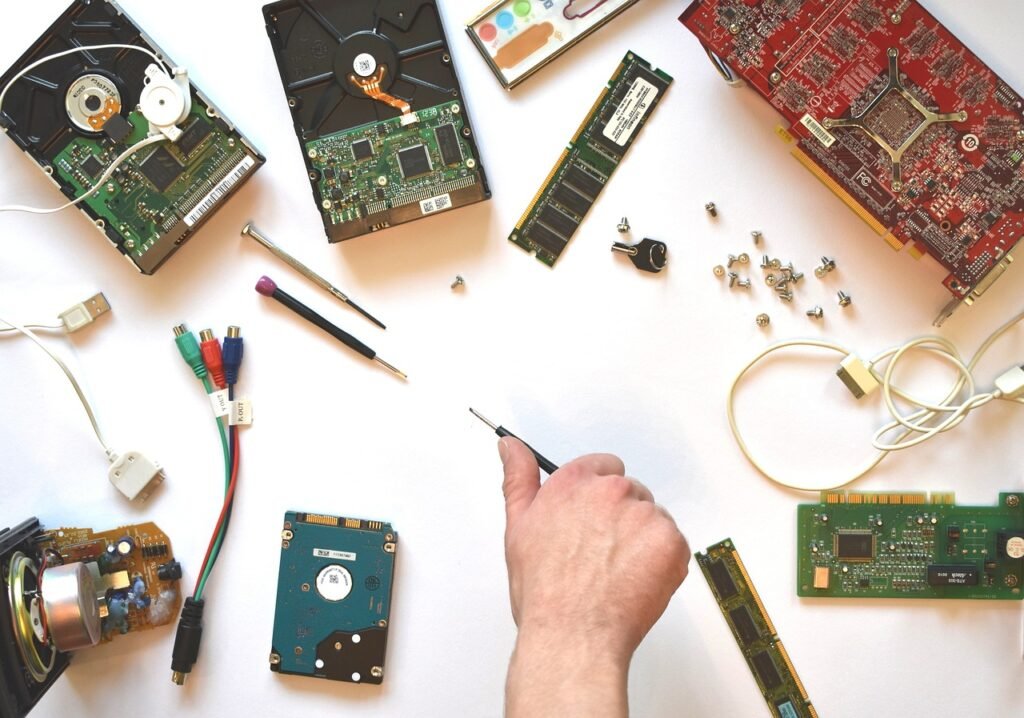
Just a Look
Computer hardware refers to the physical components of a computer system that are essential for its operation.
These tangible elements include devices like the central processing unit (CPU), memory modules, storage drives, and various peripherals such as keyboards and monitors.
Understanding computer hardware is crucial as it directly influences the performance and capabilities of a computer.
Without these components, software programs would be unable to function, highlighting the intimate relationship between hardware and software.
The distinction between hardware and software is critical to grasp.
While hardware encompasses all physical parts of a system, software consists of the programs and operating systems that run on these components.
In essence, hardware serves as the foundation enabling software to operate. Without the correct hardware configuration, even the most advanced software tools may struggle to perform optimally.
There are several major types of hardware components that form the backbone of any computer system.
These include the CPU, often referred to as the “brain” of the computer, responsible for processing instructions and performing calculations.
Random access memory (RAM) temporarily stores data for quick access, enhancing performance during multitasking.
Storage devices, such as solid-state drives (SSD) and hard disk drives (HDD), provide long-term data storage.
Additionally, graphics processing units (GPUs) play a pivotal role in rendering images and handling visual tasks, particularly in gaming and design applications.
Other essential peripherals include input devices, such as mice and keyboards, and output devices like monitors and printers.
Together, these components create a cohesive environment for users to interact with their computer systems effectively.
As we progress through this guide, we will explore each of these hardware categories in detail, shedding light on their functions and importance in optimizing computer performance.
Videos are added as random thoughts.
The Brain of the Computer
The Central Processing Unit (CPU) serves as the principal component of a computer, often referred to as its ‘brain’.
This essential unit is responsible for executing instructions from both programs and the operating system.
Thus orchestrating the overall functioning of the computer.
Essentially, the CPU performs the critical operations of data processing, arithmetic calculations, and logical evaluations that form the heart of computing tasks.
CPU architecture varies significantly, with common frameworks including x86 and ARM.
The choice of architecture influences compatibility with operating systems and software applications, making it a paramount consideration for users.
Additionally, the performance of a CPU is often denoted by its clock speed, measured in gigahertz (GHz).
A higher clock speed indicates a faster processing capability, allowing the CPU to handle larger volumes of data more efficiently.
Another pivotal factor in a CPU’s performance is its number of cores. Multi-core processors allow for parallel processing, which enhances multitasking and heavy computational tasks.
For instance, a quad-core processor can handle four instructions simultaneously, unlike a single-core processor.
Moreover, threads further augment this capability; modern CPUs often feature simultaneous multithreading (SMT).
which allows each core to handle multiple threads, thereby improving efficiency in executing tasks.
When selecting a CPU, understanding the intended use is vital.
For general computing tasks like web browsing and word processing, a lower-tier CPU may suffice.
However, for resource-intensive applications like video editing or gaming, investing in a higher-end CPU with more cores and threads is recommended.
Evaluating benchmarks specific to your workload helps ensure optimal performance tailored to your needs.
Motherboard: The Backbone of the System
The motherboard serves as the primary circuit board in a computer, playing a critical role in connecting all components of the system.
Each motherboard houses an array of connectors and sockets for essential components such as the central processing unit (CPU), random access memory (RAM), and various expansion cards.
Understanding the important features of a motherboard is vital for building or upgrading a PC.
One key aspect of motherboards is their form factors, which determine the size, layout, and mounting points for other components.
Common form factors include ATX, microATX, and Mini-ITX, each catering to different needs and preferences.
Choosing the right form factor affects case compatibility and the number of available slots for RAM and peripheral cards.
Chipsets, another essential component of motherboards, dictate compatibility with CPUs and influence the range of features available.
Different chipsets provide varying levels of performance and functionality, making it important to select one that aligns with specific requirements.
Additionally, motherboards come equipped with slots for CPUs and RAM, determining the upgrade potential and memory capacity of the system.
Connectivity options also play a significant role in the selection of a motherboard.
Features such as USB ports, SATA connectors for storage devices, and PCIe slots for graphics cards and other expansions may vary significantly between models.
When choosing a motherboard, ensure that it includes sufficient connectivity options to meet your current and future needs.
To select a compatible motherboard, it is essential to research the specific CPU and RAM you intend to use, as well as the overall requirements of your build.
Compatibility ensures optimal performance, allowing for efficient communication between all components within the system.
By choosing the right motherboard, users can establish a robust foundation for their computer, fundamentally impacting its performance and upgrade potential.
Random Access Memory (RAM): Short-Term Memory
Random Access Memory (RAM) is a crucial component of any computer, serving as its short-term memory.
It enables the system to store and access data that is actively being used, providing fast read and write capabilities essential for optimal performance.
Unlike long-term storage devices, which retain information even when powered off, RAM only holds data temporarily.
This distinction is fundamental to understanding how computer systems function efficiently.
The two primary types of RAM available today are DDR4 (Double Data Rate Four) and DDR5 (Double Data Rate Five).
DDR4 has been the standard for several years, offering substantial speed and efficiency improvements over its predecessor, DDR3.
Recently, DDR5 has begun to dominate the market, providing even greater bandwidth and lower power consumption, which translates to better performance for demanding applications.
When considering how much RAM to have in a computer, users should assess their specific needs.
For casual users, such as those who primarily browse the internet and manage basic office applications, 8GB of RAM is generally sufficient.
On the other hand, users engaged in more intensive tasks, such as gaming or content creation, may require 16GB or even 32GB of RAM to ensure smooth multitasking and quick application loads.
With the increasing demands of modern software, particularly in gaming and video editing, having adequate RAM can significantly enhance the overall user experience.
In terms of capacity, higher RAM allows for running multiple applications simultaneously without slowdowns.
This capability is particularly beneficial for gamers who rely on seamless performance and responsiveness, as well as for content creators who often utilize large files and edit high-resolution video materials.
Therefore, understanding the role and specifications of RAM is critical in selecting the appropriate hardware for one’s computing needs.
Storage Solutions: Hard Drives vs. SSDs
When selecting storage solutions for personal computers, two primary types come to mind: Hard Disk Drives (HDDs) and Solid State Drives (SSDs).
Understanding the distinct architectures of these storage devices is crucial for making informed decisions tailored to specific computing needs.
HDDs utilize magnetic platters to store data, allowing them to offer large capacities at comparatively lower prices.
They employ a movable read/write head that physically accesses data on the spinning disks, which results in slower read and write speeds.
Typical HDD speeds range from 80 to 160 MB/s, making them suitable for everyday tasks such as document storage or media playback.
However, their mechanical nature renders them more vulnerable to physical shock and wear over time.
Conversely, SSDs store data on flash memory chips, which not only increases their speed significantly but also ensures greater durability, as there are no moving parts involved.
This translates to read/write speeds that can exceed 500 MB/s for consumer-grade SSDs, with high-performance models reaching upwards of 7000 MB/s.
This speed makes SSDs ideal for tasks that require quick data access, such as gaming, content creation, or running complex applications.
When it comes to capacity, HDDs generally offer a much higher storage limit compared to SSDs, making them advantageous for users who need to store large amounts of data at a lower cost.
However, dwindling prices in the SSD market have steadily increased their storage capacities, allowing them to cater to the needs of a broader audience.
Selecting the best storage solution ultimately depends on individual usage scenarios.

For users prioritizing speed and reliability, SSDs may prove to be the more advantageous option, while those seeking cost-effective storage for vast data may opt for HDDs.
Careful consideration of these factors will lead to an optimal choice for one’s computing requirements.
The Role of the Graphics Processing Unit (GPU) in Modern Computing
The Graphics Processing Unit (GPU) is a critical component in a computer system, primarily responsible for rendering images and managing graphical output.
As technology advances, GPUs have become increasingly sophisticated, enabling improved performance in various applications including gaming, graphic design, and video processing.
Understanding the different types of GPUs and their specifications is essential for selecting the right graphics card to meet specific usage needs.
GPUs are generally categorized into two types: integrated and discrete. Integrated GPUs are built into the CPU, sharing memory with it, which often limits their performance capabilities.
This makes them suitable for basic tasks such as web browsing and office applications.
In contrast, discrete GPUs are standalone components that come with their dedicated memory, known as Video Random Access Memory (VRAM).
These discrete units offer superior performance, enabling high-quality graphics rendering, real-time 3D rendering, and enhanced video processing.
When comparing GPUs, several specifications warrant consideration, including core counts, clock speeds, and VRAM capacity.
Core count refers to the number of processing units within the GPU responsible for performing calculations, while clock speed indicates how quickly these cores can execute tasks.
A higher VRAM capacity allows for storing larger textures and graphical assets, which is particularly vital for high-resolution gaming or video editing tasks that demand substantial graphical power.
To select a suitable graphics card, one must consider the intended usage.
For casual users primarily engaging in web browsing or simple multimedia consumption, an integrated GPU may suffice.
However, for gamers and professionals engaged in graphic-intensive tasks.
investing in a powerful discrete GPU is essential.
Researching specific requirements based on software compatibility and understanding one’s needs will lead to an optimal decision.
In conclusion, understanding the significance of the GPU and its specifications is crucial in ensuring a well-functioning computer tailored to individual requirements.
Power Supply Unit (PSU): The Heart of the System
The Power Supply Unit (PSU) is a critical component of any computer system.
as it provides the necessary electrical power to all internal components.
It converts alternating current (AC) from a wall outlet into direct current (DC) that is required by the computer hardware.
A well-functioning PSU ensures that each component receives a stable and adequate power supply.
which is essential for optimal performance and longevity of the system.
One of the key considerations when selecting a PSU is its wattage rating.
This rating indicates the maximum power output the unit can deliver to the components.
Choosing a PSU with insufficient wattage can lead to stability issues.
causing the system to crash or malfunction under load.
Conversely, a PSU with too high a wattage may be unnecessary and could simply add to the cost without providing any additional benefits.
Generally, it is recommended to select a PSU with a wattage rating that exceeds the total power requirements of the components by a safe margin.
allowing for future upgrades and stable performance.
Another important aspect of PSUs is their efficiency ratings, commonly indicated by certifications like 80 PLUS.
This certification signifies that the PSU operates at a minimum of 80% efficiency at specified loads.
More efficient PSUs produce less heat and consume less electricity.
which can reduce operational costs and contribute to a more environmentally friendly computing setup.
Additionally, PSUs are available in modular and non-modular configurations.
Modular PSUs allow users to connect only the cables they need.
promoting a cleaner build and improved airflow within the case.
while non-modular PSUs come with all cables attached, which can complicate cable management.
Ensuring that the PSU meets the requirements of your computer components is essential.
A reliable power supply can significantly affect the stability and lifespan of the entire system.
highlighting the PSU’s role as the heart of the computer.
Proper consideration of wattage, efficiency, and configuration is crucial in selecting the right PSU for your needs.
Cooling Systems: Keeping It Cool
Cooling systems play a crucial role in maintaining optimal temperatures for computer hardware.
Ensuring reliable performance and longevity.
As components such as the CPU and GPU generate substantial heat during operation, effective cooling solutions are essential.
The most common types of cooling systems include air cooling and liquid cooling.
each offering unique mechanisms and advantages.
Air cooling utilizes heat sinks and fans to dissipate heat away from critical components.
The heat sink, usually made of aluminum or copper, absorbs heat produced by the processor.
while fans assist in circulating cooler air over the heat sink.
This method is popular due to its simplicity, lower cost, and ease of installation, making it a preferred choice for casual users and budget builds.
Air cooling systems are generally reliable, require minimal maintenance, and are widely available.
which contributes to their popularity in many builds.
Conversely, liquid cooling employs a more advanced technique involving a pump, water block, radiator, and cooling liquid.
The liquid is circulated through the system, absorbing heat from the components and transferring it to the radiator, where it is then cooled down by air.
Liquid cooling is often favored for high-performance setups or overclocked systems due to its ability to maintain lower temperatures more effectively than air cooling.
While generally more expensive and complex to install.
liquid cooling solutions can result in quieter operation since they may require fewer fans.
When choosing a cooling system for your PC, several factors come into play.
including case compatibility, budget, noise levels, and cooling efficiency.
Effective thermal management is crucial in any computer build to prevent overheating.
which can lead to performance throttling or hardware damage.
It is vital to evaluate the specific needs of your components and your performance goals to select an appropriate cooling solution for your setup.
Building Your Own PC: A Step-By-Step Guide
Building a personal computer can be a rewarding experience.
allowing users to customize their machines to meet specific needs and preferences.
The first step in this process is selecting compatible components.
Begin by determining the intended use of your PC, whether for gaming, work, or everyday tasks.
Choose a suitable processor (CPU) based on performance requirements.
and ensure that the motherboard you select is compatible with the chosen CPU.
Furthermore, consider the RAM, storage, and power supply unit (PSU) — each of which should align with the rest of your hardware selections.
Once you have procured all necessary components, the assembly process begins. Start by installing the CPU onto the motherboard.
Carefully align the CPU with its socket, then secure it in place.
ensuring you apply thermal paste as needed for heat dissipation.
Next, insert the RAM into the appropriate slots on the motherboard, followed by installing the graphics card (GPU).
which is crucial for gaming and graphic-intensive tasks.
After these components are in place, attach the motherboard to the case.
connecting it to the power supply, storage devices, and additional cooling fans as necessary.
The final stages include wiring the components correctly and powering on the system.
Connect power cables to the motherboard, GPU, and CPU, ensuring that each component receives adequate power.
After assembling your PC, you will need to enter the BIOS setup.
This step allows you to configure settings to optimize performance.
such as setting boot priorities and adjusting fan speeds.
Should you encounter any issues during the build, troubleshooting common problems — like checking connections reseating components.
or ensuring power supply compatibility—can help resolve many issues.
Following these steps will enable you to successfully build your own computer and unlock a greater understanding of its hardware components.
Conclusion: The Future of Computer Hardware
As technology continues to evolve, the landscape of computer hardware is undergoing significant transformations.
Currently, one of the most notable trends is the integration of artificial intelligence (AI) into computing systems.
AI-driven hardware is enhancing processing capabilities.
allowing for improved performance in areas like data analysis, gaming, and machine learning applications.
This progression has prompted manufacturers to develop specialized components, such as AI accelerators,
which facilitate swift computations while maintaining energy efficiency.
Another important trend is the miniaturization of computer hardware.
As devices become increasingly compact, the demand for smaller yet powerful components has surged.
Advances in fabrication technologies, such as 3D stacking and new semiconductor materials, are allowing hardware designers to pack more performance into a smaller footprint.
This enables the development of ultrathin laptops, compact desktops, and portable gaming consoles that do not compromise on power or functionality.
The rise of modular components is also shaping the future of computer hardware.
Modular systems allow users to customize their machines by swapping out parts without replacing the entire unit.
This flexibility is particularly appealing to tech enthusiasts who prefer tailored configurations for gaming or specialized tasks.
Additionally, the growing attention towards sustainability has led to an increase in repairable and upgradable components.
Fostering an environment where longevity and adaptability are prioritized.
Lastly, the debate between custom builds and pre-built systems continues to evolve.
While custom builds cater to individuals seeking personalized specifications, pre-built options provide convenience for users who favor ease of use.
Both approaches have their merits, and understanding their advantages is key for consumers looking to invest in new hardware.
In conclusion, staying informed about these advancements in computer hardware is essential for both casual users and technology enthusiasts alike.
Awareness of upcoming trends not only enhances user experience but also empowers informed decisions in a rapidly changing digital landscape.
Let 🦚 us know about your thoughts on the topic.
Thanks.
