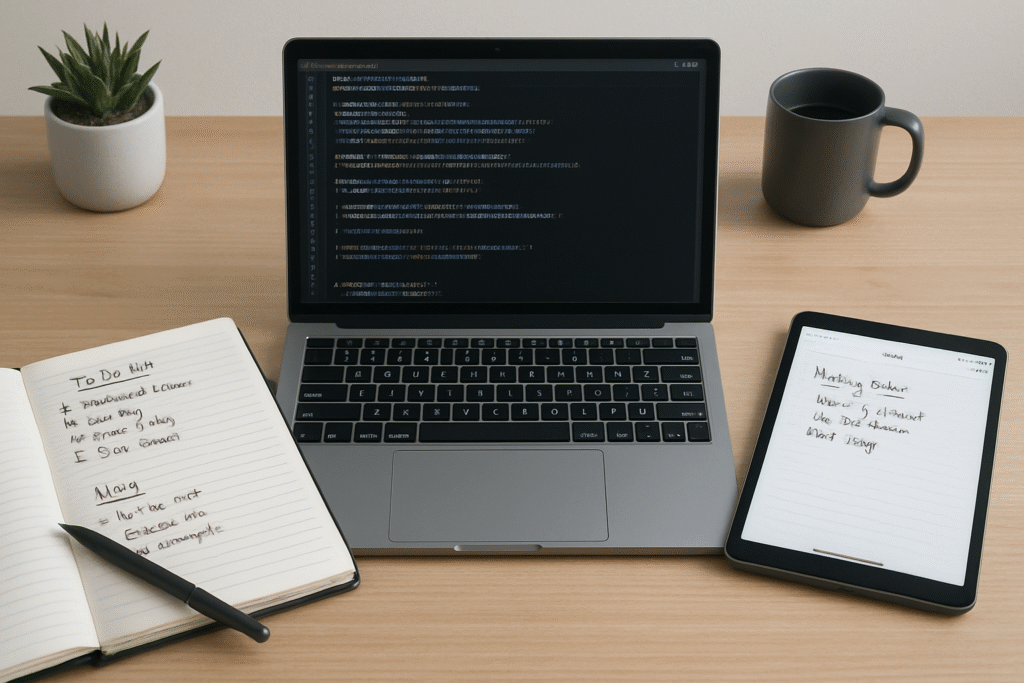
As developers, we’re constantly learning, building, and problem-solving.
The sheer volume of information—from new frameworks and APIs to intricate bug fixes and project specifications—can be overwhelming.
Our brains, while powerful, aren’t designed to retain every single detail.
This is where an effective note-taking system becomes not just a convenience, but a necessity.
It acts as our external brain, a reliable repository for all the knowledge we acquire and the insights we generate.
I’ve personally experienced the frustration of forgetting a crucial command or a clever solution I once devised.
It’s a common developer dilemma. That’s why I’ve spent considerable time exploring and refining my own note-taking strategies.
The goal isn’t just to jot things down, but to create a system that allows for easy capture, efficient organization, and quick retrieval of information when you need it most.
A well-structured note-taking system can significantly boost your productivity, reduce cognitive load, and help you grow as a developer.
In this comprehensive guide, we’ll dive deep into why note-taking is so vital for developers, explore some of the top tools available, and share best practices to help you craft your own digital brain.
Let’s unlock the power of effective note-taking together.
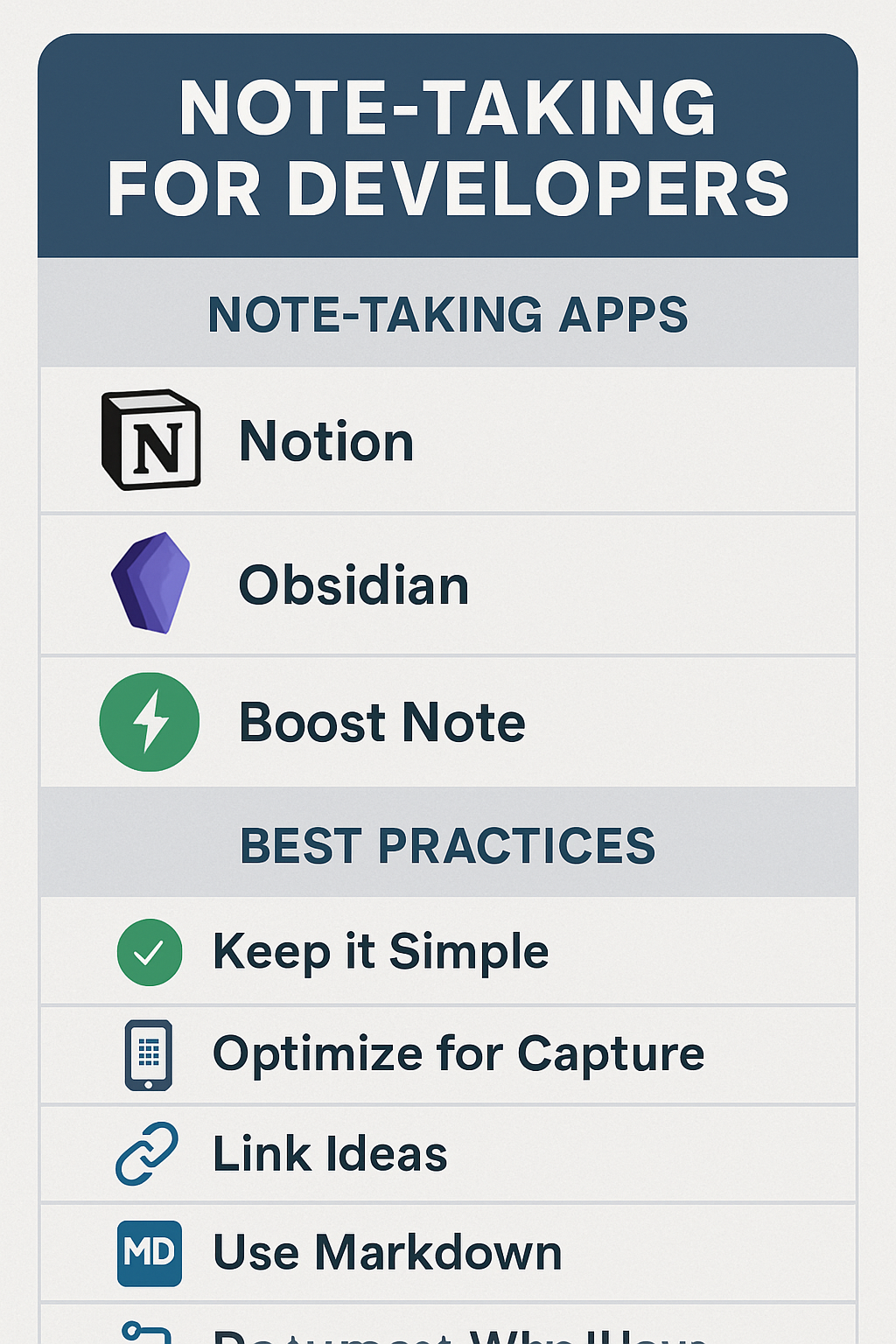
Videos are added as random thoughts 💭 💭 💭…
Why Note-Taking is Your Superpower as a Developer
For many, note-taking might seem like a mundane task, a relic from school days.
However, for developers, it’s a critical skill that underpins efficiency and continuous learning.
Think of it as building a personal knowledge base that grows with your career.
Here are some compelling reasons why you should embrace a robust note-taking habit:
1. Offloading Cognitive Load
Our working memory has limitations.
Trying to keep track of multiple variables, function calls, architectural decisions, and project requirements simultaneously can lead to mental fatigue and errors.
By externalizing this information into notes, you free up your brain to focus on higher-level problem-solving and creative thinking.
David Allen, in his book “Getting Things Done,” describes this as achieving a “mind like water” – a state of clear focus possible only when lingering thoughts are captured and organized [1].
2. Enhanced Learning and Retention
The act of writing something down, even if you never revisit it, significantly improves your ability to remember it.
This is known as the ‘encoding effect.’ When you process information and rephrase it in your own words, you deepen your understanding and create stronger neural connections.
Your notes become a personalized textbook, tailored to your learning style and the specific challenges you’ve encountered.
3. Debugging and Problem Solving
Ever spent hours debugging a tricky issue, only to solve it and then forget the exact steps or insights that led to the solution?
A developer’s journal or detailed notes on debugging sessions can be invaluable.
Documenting the problem, the hypotheses you tested, the resources you consulted, and the final resolution creates a searchable history of your problem-solving process.
This not only helps you avoid repeating mistakes but also accelerates future debugging efforts.
4. Knowledge Transfer and Collaboration
In team environments, clear documentation is paramount.
Your personal notes can serve as a foundation for team-wide documentation, making it easier to onboard new members,
explain complex systems, and ensure continuity when team members move on.
Even if your notes are primarily for personal use, the discipline of organizing your thoughts makes you a more articulate and effective communicator.
5. Tracking Progress and Growth
Looking back at your notes from months or years ago can be a powerful reminder of how far you’ve come.
It allows you to track your learning journey, identify recurring patterns in your work, and celebrate your achievements.
This historical record can be a great motivator and a tool for self-reflection and professional development.
6. Building a Second Brain
The concept of a “Second Brain,” popularized by Tiago Forte, emphasizes building a reliable, external system for organizing your digital life.
For developers, this means having a centralized, searchable repository for all your code snippets, architectural diagrams, project ideas, meeting notes, and learning resources.
It’s about creating a system that complements and extends your biological memory, ensuring no valuable insight is ever lost [2].
Now that we’ve established the undeniable benefits,
let’s explore some of the most popular and effective note-taking applications tailored for developers.
Popular Note-Taking Applications for Developers
The landscape of note-taking tools is vast, but certain applications stand out for their features and flexibility, especially for technical users.
Here’s a look at some top contenders:
1. Notion
Notion is more than just a note-taking app;
it’s an all-in-one workspace that combines notes, databases, Kanban boards, wikis, and project management tools.
Its versatility makes it a favorite among developers for managing complex projects and documentation.
Key Features for Developers:
Markdown Support & Syntax Highlighting:
Notion supports Markdown and offers syntax highlighting for over 60 programming languages, making it excellent for documenting code snippets.
Customizable Workflows: Create custom databases for tasks, bugs, or features, and visualize them with Kanban boards, calendars, or tables.
Templates & Automation: Streamline repetitive tasks with custom templates for meeting notes, project plans, or daily logs.
Collaboration: Easily share pages and workspaces with team members, facilitating collaborative documentation.
Integration: Integrates with various third-party tools like Trello, Slack, and GitHub.
Pros: Highly flexible, powerful project management features, excellent for team collaboration.
Cons: Can be overwhelming for new users, proprietary platform (data ownership concerns for some), requires an internet connection for full functionality.
2. Obsidian
Obsidian is a powerful, offline-first note-taking application that emphasizes local storage and a plain-text Markdown approach.
It’s particularly popular for its “second brain” capabilities, allowing users to create a highly interconnected web of notes.
Key Features for Developers:
Local Markdown Files: All notes are stored as plain-text Markdown files on your local machine, giving you complete ownership and control over your data.
Bi-directional Linking & Graph View: Link notes together to create a network of knowledge.
The graph view visually represents these connections, helping you discover relationships between ideas.
Extensive Plugin Ecosystem: A vibrant community has developed a vast array of plugins that extend Obsidian’s functionality, from calendar integrations to advanced Markdown features and code snippet management.
Customizable Workspaces: Tailor your environment with themes and plugins to match your workflow.
Cross-Platform: Available on Windows, macOS, Linux, Android, and iOS.
Pros: Data ownership, highly customizable, powerful knowledge management, offline access.
Cons: Steeper learning curve, requires some tinkering with plugins, sync options may require a paid service or third-party solutions.
3. Boost Note
Boost Note is an open-source, developer-centric note-taking app designed specifically for programmers.
It focuses on providing a comfortable environment for writing technical documentation and managing code snippets.
Key Features for Developers:
Markdown Support with Code Blocks:
Excellent Markdown support with syntax highlighting for various programming languages within code blocks.
Tagging System: Efficiently categorize notes with tags for easy retrieval and organization.
Cross-Platform Compatibility: Available on Windows, macOS, Linux, Android, and iOS.
Collaboration Features: Supports shared workspaces for team projects.
Diagram Support: Integrate diagrams using tools like Charts.js, Mermaid, and PlantUML.
Pros: Open-source, built for developers, good code snippet management, cross-platform.
Cons: May not be as feature-rich for general project management as Notion.
4. OneNote
Microsoft OneNote is a versatile digital notebook that offers a free-form canvas for notes.
While not exclusively for developers, its robust organizational features make it a viable option for managing technical information.
Key Features for Developers:
Hierarchical Organization: Organize notes into notebooks, sections, and pages, ideal for large projects.
Multimedia Integration: Insert text, images, tables, drawings, and even audio recordings.
Cross-Platform Availability: Accessible on Windows, macOS, Android, and iOS.
Collaboration: Supports multi-user collaboration on pages.
Pros: Free-form canvas, good for mixed media notes, widely available.
Cons: Lacks native Markdown support, no official Linux client, less developer-focused features compared to others.
5. Quiver
Quiver is a specialized note-taking application designed for macOS users,
focusing on integrating text,
code,
Markdown,
LaTeX, and diagrams within a single note using a unique cell-based structure.
Key Features for Developers:
Cell-Based Note Composition: Mix different content types (text, code, Markdown, LaTeX) within a single note.
Extensive Code Support: Built-in code editor with syntax highlighting for over 120 programming languages.
Markdown and LaTeX Integration: Supports rich text formatting and mathematical equations.
Inter-Note Linking: Create internal links between notes, similar to a wiki.
Pros: Highly specialized for developers, excellent code and technical content support, one-time purchase.
Cons: macOS only, less emphasis on collaboration.
6. CherryTree
CherryTree is a free, open-source hierarchical note-taking application that provides a wiki-like structure, suitable for organizing extensive information and ongoing projects.
Key Features for Developers:
Hierarchical Organization: Tree-like structure with parent and child nodes for nested note-taking.
Rich Text and Syntax Highlighting: Supports rich text formatting and syntax highlighting for various programming languages.
Portability: Can be run from a USB drive.
Auto-Save and Backup: Ensures data preservation.
Pros: Free and open-source, good for complex hierarchical organization, portable.
Cons: Interface might feel dated to some, less focus on modern collaboration features.
7. Sublime Text (with plugins)
While primarily a text editor, Sublime Text can be transformed into an effective note-taking tool for developers with the right plugins.
Its speed and customization are its main strengths.
Key Features for Developers (with plugins):
Markdown Editing: Adds Markdown syntax highlighting and previewing.
Package Control: Simplifies plugin management.
Code Map: Provides a sidebar view of code structure.
Snippet Store: Manages reusable code snippets.
Pros: Extremely fast, highly customizable, excellent for code-centric notes.
Cons: Requires configuration and plugins to be a full-fledged note-taking tool, not designed as a dedicated note-taker.
Best Practices for Developer Note-Taking
Choosing the right tool is only half the battle; how you use it is equally important.
Here are some best practices to make your note-taking system truly effective:
1. Keep it Simple and Accessible
The best note-taking system is one you’ll actually use.
Avoid over-engineering your setup initially. Start with a simple structure and refine it as your needs evolve.
The key is low friction—make it as easy as possible to capture thoughts and information as they arise.
2. Optimize for Capture, Organize Later
Don’t let the fear of disorganization prevent you from taking notes.
Have a designated “inbox” or quick-capture mechanism where you can dump raw thoughts, links, and code snippets without worrying about perfect categorization.
You can always organize and refine them later during a dedicated review session.
3. Link Your Ideas (Zettelkasten Method)
Inspired by the Zettelkasten (slip-box) method, linking related notes creates a powerful network of knowledge.
Instead of isolated notes, you build a “digital garden” where ideas connect and grow.
Tools like Obsidian excel at this with bi-directional linking.
This approach fosters deeper understanding and helps you discover new insights by seeing how different concepts relate.
4. Use Markdown for Portability and Future-Proofing
Markdown is a lightweight markup language that allows you to format text using plain-text syntax.
It’s widely supported, human-readable, and ensures your notes are portable across different applications and future-proof.
Many developer-focused note-taking tools natively support Markdown, making it an ideal choice.
5. Document Your “Why” and “How”
When taking notes on code or technical solutions, don’t just copy-paste.
Explain why a particular approach was chosen, how it works, and any challenges or alternatives considered.
This context is crucial for future recall and for anyone else who might need to understand your notes.
6. Integrate with Your Workflow
Your note-taking system should seamlessly integrate with your existing development workflow.
Whether it’s using a VS Code extension to take notes directly within your IDE, or automating the capture of highlights from articles and documentation, make it a natural part of your daily routine.
7. Regularly Review and Refine
Your notes are a living document. Periodically review them to consolidate information, remove outdated content, and identify gaps in your knowledge.
This active engagement transforms your notes from a passive archive into a dynamic learning tool.
Conclusion
Effective note-taking is an indispensable skill for any developer looking to enhance productivity, accelerate learning, and build a robust personal knowledge base.
Whether you opt for the all-encompassing power of Notion, the interconnected wisdom of Obsidian, or a specialized tool like Boost Note, the most important step is to start.
Experiment with different tools and methods to find what resonates with your personal workflow and cognitive style.
By investing in your note-taking system, you’re investing in your growth as a developer, creating a digital brain that will serve you throughout your career.
References
[1] Allen, D. (2001). Getting Things Done: The Art of Stress-Free Productivity Penguin Books.
[2] Forte, T. (2019
Building a Second Brain: A Method for Organizing Your Digital Life and Unlocking Your Creative Potential.
Simon & Schuster.
