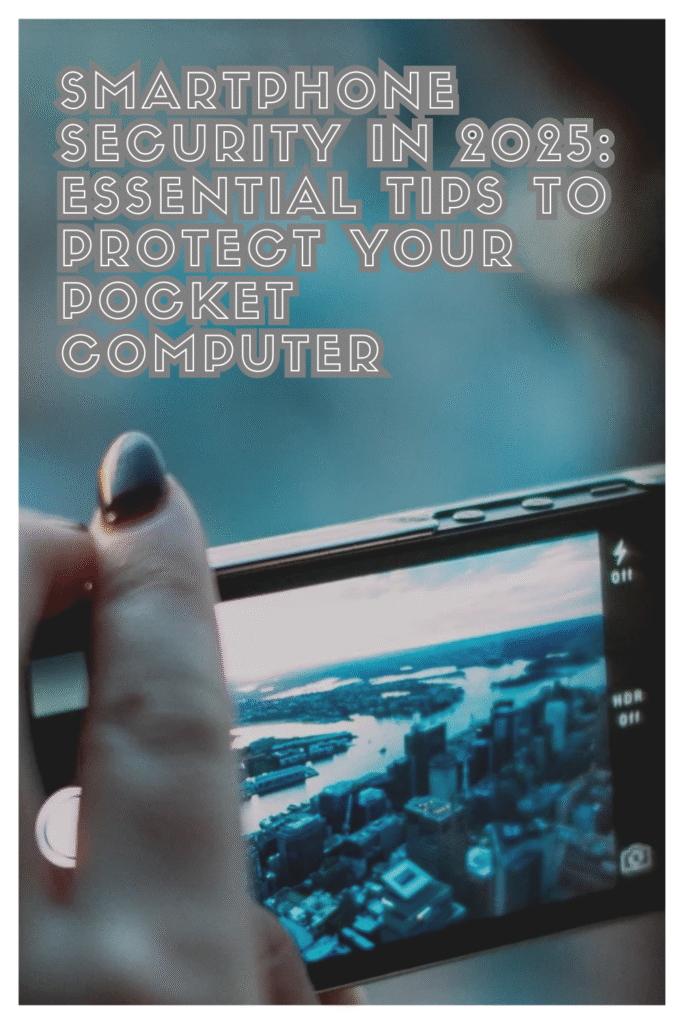
In our increasingly connected world, smartphones have become indispensable.
They are no longer just communication devices; they are our personal computers, holding a vast amount of sensitive information, from financial data to cherished memories.
As we step into 2025, the landscape of mobile security is more complex and challenging than ever before.
Cybercriminals are constantly evolving their tactics, making it crucial for every smartphone user to be aware of the risks and take proactive measures to protect their ‘pocket computers.’
This blog post will delve into the current and emerging threats targeting smartphones in 2025 and provide you with essential, expert-approved tips to safeguard your digital life.
Let’s explore how you can stay secure in this ever-changing digital environment.
The Evolving Threat Landscape in 2025
The digital battleground is constantly shifting, and 2025 sees cybercriminals employing increasingly sophisticated methods to target mobile devices.
According to the 2025 Global Mobile Threat Report by Zimperium [1],
attackers have adopted a mobile-first strategy, making it imperative for individuals and organizations to fortify their defenses.
Here are some of the most prominent threats we’re facing:
Mishing (Mobile Phishing) on the Rise
Mishing, or mobile-targeted phishing, has emerged as the top overall mobile threat.
This isn’t your grandparent’s phishing email; it’s far more insidious. Zimperium’s zLabs observed that smishing (SMS phishing) accounts for over two-thirds of mishing attacks [1].
We’re talking about deceptive text messages that trick you into clicking malicious links, often leading to data theft or malware installation.
Vishing (voice phishing) and even PDF phishing via mobile are also on the rise, with attackers leveraging AI tools to make these scams incredibly convincing.
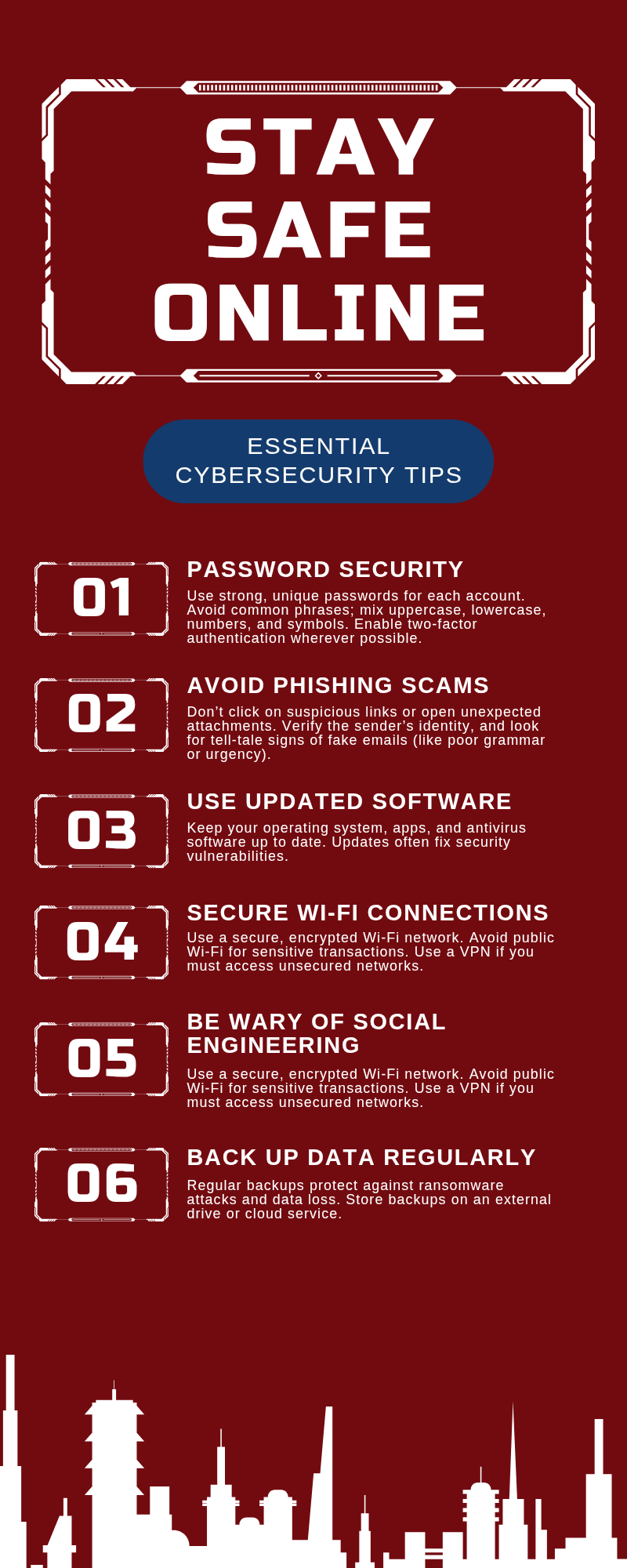
Videos are added as random thoughts 💭 💭..
Imagine getting a text that looks exactly like it’s from your bank, asking you to ‘verify’ your account details through a link. It’s easy to fall for if you’re not vigilant.
The Danger of Sideloaded Apps
While traditionally more associated with Android, sideloaded applications are becoming a growing concern for iOS users as well,
especially with regulatory changes allowing third-party app marketplaces [1].
Sideloaded apps are those installed from sources other than official app stores like Google Play or Apple App Store.
These apps often bypass crucial security checks and can contain malicious code or severe security flaws.
Think of it like inviting a stranger into your home without knowing their intentions.
They might offer a tempting feature, but they could also be stealing your data in the background.
Outdated Operating Systems and Vulnerabilities
A significant percentage of mobile devices are running outdated operating system versions, and many cannot even be upgraded due to their age [1].
This creates a massive vulnerability. Every time Apple, Google, or app developers release a security patch, it’s to fix bugs and close security holes that attackers could exploit.
If your device isn’t updated, it’s like leaving your front door wide open for cybercriminals.
The time lag between when an OS update is available and when users actually install it exposes devices to considerable risk.
Network-Based Attacks
Connecting to untrusted or insecure Wi-Fi networks remains a primary network threat for both Android and iOS devices.
These networks can expose users to Man-in-the-Middle (MITM) attacks, where sensitive data can be intercepted [1].
Imagine logging into your banking app on a public Wi-Fi network, and an attacker is secretly watching every keystroke.
It’s a scary thought, but it’s a very real possibility if you’re not careful.
AI-Powered Cyberattacks
The widespread rise in the use of AI tools by attackers is making mobile phishing attacks even more effective [1].
AI can be used to craft highly personalized and convincing phishing messages, analyze user behavior to identify vulnerabilities, and even automate attack campaigns.
This means the scams are getting smarter, and it’s becoming harder to distinguish legitimate communications from malicious ones.
Essential Tips to Protect Your Pocket Computer in 2025
Protecting your smartphone in 2025 requires a multi-layered approach.
Here are some essential tips to help you safeguard your device and your personal information:
1. Strong Authentication is Your First Line of Defense
Your phone’s security starts with how you unlock it.
While a screen lock or PIN is good, it’s not enough.
If your smartphone falls into the wrong hands, a weak password can be easily cracked.
Always use a strong, unique password for your device, mixing uppercase and lowercase letters, numbers, and symbols.
Aim for at least 12 characters.
Consider using a password manager to help you create and store complex passwords [2].
Beyond your device’s lock, enable multi-factor authentication (MFA) on all your important accounts – email, banking apps, social media, and any other app that offers it.
MFA adds an extra layer of security by requiring a second form of verification, such as a one-time code from an authenticator app or biometric authentication.
Microsoft reports that MFA can block 99.9% of account compromise attempts [2].
Prioritize app-based authenticators over SMS-based MFA, as SMS can be intercepted.
Also, explore passkeys if your device supports them, as they offer a phishing-resistant alternative to traditional passwords.
2. Be Wary of Public Wi-Fi and Bluetooth
Free public Wi-Fi might seem convenient, but it’s a major security risk.
These networks are often unsecured, making it easy for attackers to intercept your data through Man-in-the-Middle (MITM) attacks.
If you absolutely must use public Wi-Fi, always use a Virtual Private Network (VPN) to encrypt your internet traffic. Bitdefender Mobile Security, for example, offers a built-in VPN [2].
Additionally, disable auto-connect for Wi-Fi networks and turn off Bluetooth and file sharing when not in use.
Open protocols can be exploited in crowded environments.
Avoid plugging your phone into public USB charging ports, as this can lead to ‘juice jacking,’ where malware is injected into your device [2].
Carry a power bank instead.
3. Keep Your Software Updated
Software updates are not just about new features; they are crucial for security.
Apple, Google, and app developers regularly release security patches to fix vulnerabilities and close loopholes that cybercriminals could exploit.
Ignoring these updates leaves your device exposed.
Enable auto-updates for both your operating system and your apps, and never ignore system update prompts [2].
On Android, ensure Google Play Protect is enabled, as it helps detect compromised or outdated apps.
4. Download Apps Safely and Review Permissions
Only download apps from official and trusted sources like the Apple App Store or Google Play Store.
Malicious actors often disguise malware as legitimate applications, especially outside official stores.
Even within official stores, exercise caution.
Look for red flags such as generic icons, missing privacy policies, or suspicious reviews.
Always check the developer’s name to ensure it’s legitimate [2].
Avoid sideloading APKs (Android Application Packages) unless you are absolutely certain of their source and purpose.
Once an app is installed, regularly review its permissions.
Many apps request excessive permissions that are not necessary for their functionality, such as access to your microphone, camera, or contacts.
These overreaching permissions expand the app’s attack surface and can compromise your privacy if the app is compromised.
On Android, you can manage permissions under Settings > Privacy > Permission Manager.
On iOS, check App Privacy Report under Settings > Privacy & Security [2].
Be particularly cautious of apps requesting SMS access, call logs, or system-level permissions, as these can be used for phishing attacks.
Set permissions like location, microphone, and camera to ‘Ask Every Time’ whenever possible.
5. Recognize and Avoid Phishing and Scams
Phishing attacks have evolved beyond poorly written emails.
Today, you’re likely to encounter them through fake delivery SMS messages, malicious calendar invites, direct messages from spoofed accounts, or even WhatsApp and Telegram groups [2].
These scams aim to trick you into revealing sensitive information like banking details or login credentials.
Always be suspicious of unsolicited messages, even if they appear to be from a trusted source.
Never click on suspicious links or download attachments from unknown senders.
If a message seems urgent or too good to be true, it probably is.
Verify the sender through an official channel before taking any action.
6. Use Mobile Security Tools
Consider installing a reputable mobile security solution that offers features like app anomaly detection, web protection, and real-time threat scanning.
These tools can help identify and block malicious apps, filter incoming traffic, and protect you from phishing URLs and malicious redirects [2].
Some solutions also offer features like remote lock and wipe, which can be invaluable if your phone is lost or stolen.
Ensure these features are enabled and you know how to use them.
7. Monitor Your Device for Suspicious Behavior
Be vigilant for any unusual activity on your smartphone.
Malicious apps can often run silently for a period before activating.
Red flags include sudden battery drain (especially when idle), new browser tabs or system pop-ups appearing without your input, app icons that vanish after installation, or logs of activity you didn’t perform [2].
If you notice any of these signs, immediately perform a full scan with your mobile security solution.
Conclusion
Our smartphones are powerful tools, but with great power comes great responsibility.
In 2025, the threats to our mobile devices are more sophisticated and pervasive than ever before.
By understanding the evolving threat landscape and implementing these essential security tips, you can significantly reduce your risk and protect your digital life.
Stay informed, stay vigilant, and make smartphone security a priority. Your pocket computer, and all the valuable information it holds, will thank you.
References
[1] Zimperium. (2025). *2025 Global Mobile Threat Report*. Retrieved from
[2] Bitdefender. (2025, May 12). *The Best 10 Ways to Protect Mobile Devices in 2025*. Retrieved from
