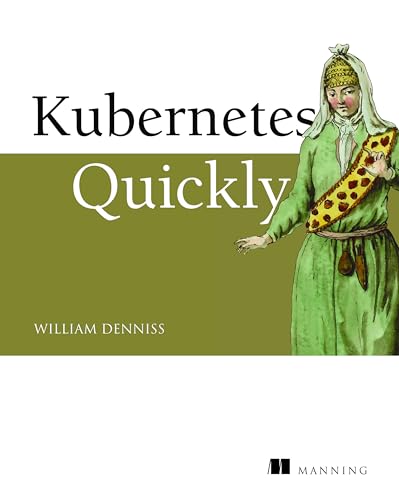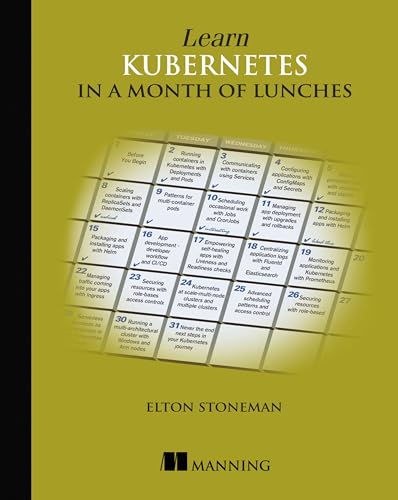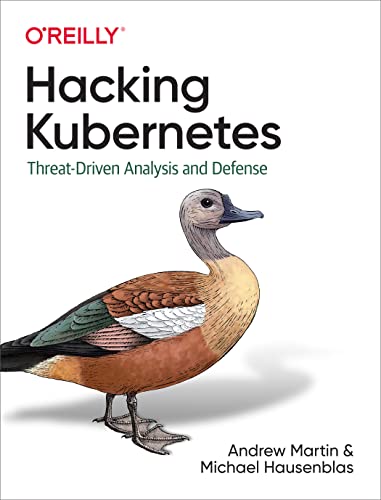Kubernetes home lab setup
Kubernetes is an open-source container orchestration platform that has transformed the way software applications are managed and deployed.
For those looking to enhance their understanding of this powerful framework, creating a Kubernetes home lab can be incredibly beneficial.
A home lab allows individuals to experiment and learn in a dedicated environment that is entirely under their control.
This setup offers a unique space where users can practice deploying applications, managing resources, and troubleshooting issues,
thereby gaining practical experience that is difficult to achieve through theoretical learning alone.
One of the primary advantages of a Kubernetes home lab is cost savings. Running experiments in the cloud often incurs expenses,
especially when executing multiple instances or resources over time.
In contrast, a home lab enables users to utilize existing hardware or inexpensive components, resulting in a significant reduction in overall costs.
This economic benefit empowers learners to experiment more freely without the worry of accruing charges frequently associated with cloud-based solutions.
Another crucial aspect is the level of control a home lab provides.
Users can tailor their setup to fit specific needs and preferences, enabling them to simulate real-world scenarios that might not be available on cloud platforms.
This includes configuring network settings, managing clusters, and integrating various tools and software solutions.
Additionally, having a persistent learning space fosters deeper engagement and commitment to mastering Kubernetes,
as users can return to their configurations and projects at any time without limitations imposed by cloud service providers.
In the context of hands-on learning, a Kubernetes home lab stands out as a practical method for those eager to explore the intricacies of container orchestration.
It creates an ideal environment for experimentation, troubleshooting, and continuous education,
ultimately aiding users on their journey to becoming proficient in Kubernetes management and deployment.

Videos are added as random thoughts 💭 💭..
Planning Your Home Lab
Setting up a Kubernetes home lab requires careful planning, particularly when it comes to budget considerations.
The initial step in this process involves assessing your goals and the resources you have available.
Depending on your objectives, you may opt for a cost-effective solution or invest in more robust hardware.
For beginners or those on a tight budget, a free setup utilizing repurposed hardware is an ideal choice.
If you possess old computers or laptops, you can breathe new life into these devices by installing a lightweight Linux distribution and configuring Kubernetes on them.
This not only minimizes your investment but also provides you with hands-on experience in a real-world environment.
Alternatively, for a modest investment, you might consider purchasing a Raspberry Pi or a similar mini PC.
These compact and energy-efficient devices are perfect for setting up a small Kubernetes cluster.
A typical setup consists of a few Raspberry Pis, capable of delivering an effective learning experience without breaking the bank.
Furthermore, numerous online resources and tutorials specialize in setting up Kubernetes on Raspberry Pi, making it easier for beginners to get started.
As you gain experience and become more comfortable with Kubernetes,
you may wish to explore more advanced configurations.
This could involve investing in more powerful hardware,
such as dedicated servers or enterprise-grade components, tailored for larger workloads and more complex projects.
While these setups require a larger financial commitment, they also offer enhanced performance and scalability for more demanding applications.
In conclusion, your approach to planning a Kubernetes home lab should reflect your specific budget and learning objectives.
By carefully evaluating your options, you can design a setup that not only meets your needs but also provides a solid foundation for your Kubernetes journey.
Hardware
When embarking on a Kubernetes home lab setup, selecting appropriate hardware is a fundamental aspect that can significantly impact the performance and efficiency of your cluster.
The minimum hardware requirements for a basic Kubernetes cluster typically comprise critical components such as CPU, RAM, and storage.
For beginners and intermediate users alike, understanding these specifications is essential.
For a satisfactory experience, each node in a multi-node cluster should ideally have at least 2 CPUs and 4GB of RAM.
While these figures can serve as baseline requirements, it’s advisable to consider scaling up,
particularly if you plan to deploy multiple applications simultaneously.
Furthermore, modern Kubernetes distributions benefit from at least 20GB of disk space for the operating system and Kubernetes components,
alongside additional storage for your workload.
Several hardware options are viable for building your Kubernetes home lab.
For instance, single-board computers like the Raspberry Pi 4 are popular due to their compactness, affordability, and energy efficiency.
A Pi 4 with 4GB of RAM can serve as a light node, but it may struggle with resource-intensive applications.
Another excellent choice is the Intel NUC mini PC, offering a balance of performance and size.
With various configurations available, these devices can accommodate higher processing power and memory, making them suitable for more demanding scenarios.
Lastly, repurposed old desktops or laptops often present a cost-effective solution.
By leveraging existing hardware, you can create a robust Kubernetes cluster without significant capital investment.
Ensure that the specifications meet the aforementioned minimum requirements, as older hardware may need an upgrade to fulfill current demands.
By carefully evaluating these hardware options in light of your specific needs and workloads,
you can set a solid foundation for your Kubernetes home lab, positioning yourself for successful deployments and further exploration into container orchestration.
Networking Considerations
Networking is a fundamental aspect of establishing a successful Kubernetes home lab.
The efficiency and performance of a Kubernetes cluster greatly depend on the network infrastructure, as it facilitates communication between the various components within the cluster.
For optimal performance, gigabit Ethernet connections are highly recommended.
This high-speed connectivity is essential for minimizing latency, increasing data transfer rates, and ensuring that the nodes within the Kubernetes cluster can communicate effectively without bottlenecks.
A reliable networking setup is crucial for the overall operation of your Kubernetes home lab.
It prevents packet loss, enhances throughput, and ultimately leads to a more stable and responsive environment.
Underperformance in network connectivity can lead to a myriad of issues, including slow response times during application deployment and difficulty in updating services.
As such, investing in high-quality networking hardware, including switches and routers that support gigabit speeds,
will yield long-term benefits for your cluster’s functionality and performance.
When configuring networking for your home lab, consider implementing a local networking setup that accommodates IPv4 or IPv6 configurations,
particularly if you plan on deploying multiple applications and services.
Utilizing virtual LANs (VLANs) can help segregate network traffic, improving security and performance by isolating various workloads.
Additionally, leveraging network policies within Kubernetes can assist in managing the traffic flow by defining rules to control access between pods.
This not only enhances the security of your cluster but also optimizes its performance.
In conclusion, adequate attention to networking considerations, coupled with the right hardware choices, will significantly enhance the successful deployment and management of your Kubernetes home lab.
Software
Establishing a Kubernetes home lab necessitates a thoughtful selection of software components that will facilitate an efficient and manageable environment.
The choice of operating system (OS) is paramount, as it lays the foundation for the entire cluster.
Popular options for a Kubernetes setup include Ubuntu Server, Debian, and Fedora CoreOS.
Each of these operating systems is known for its reliability, strong community support, and compatibility with various Kubernetes distributions.
Ubuntu Server, for instance, is favored for its user-friendly interface and extensive documentation,
making it suitable for both beginners and advanced users.
Debian is also an excellent choice for those who prefer stability and simplicity, while Fedora CoreOS is designed with containerization in mind,
fitting seamlessly into modern Kubernetes deployments.
Once the operating system is chosen, the next step is to select a Kubernetes distribution that suits the needs of your home lab.
There are several options available, including k3s and microk8s, both of which are lightweight, easy to use, and widely adopted in home lab scenarios.
k3s is particularly efficient due to its reduced resource footprint, making it ideal for environments with limited hardware capabilities.
Microk8s, on the other hand, is designed for developers seeking a straightforward way to run Kubernetes without the overhead of a full installation.
For those considering the architecture of their cluster, it is essential to evaluate whether a single-node setup with Minikube will suffice or if a multi-node environment utilizing kubeadm is required.
Minikube is excellent for local development and testing, while kubeadm allows for more complex deployments by enabling users to configure multi-node clusters.
Ultimately, the choice between these software components will depend on the specific requirements and goals of your Kubernetes home lab.
Virtualization
When setting up a Kubernetes home lab, selecting the right virtualization platform is crucial to ensure an optimal environment for development and testing purposes.
There are several virtualization options available, each with distinct features and benefits that cater to different user needs.
Among the most popular choices are Proxmox, VMware Workstation Player, and Oracle VirtualBox.
Proxmox is a powerful open-source virtualization platform that integrates both KVM (Kernel-based Virtual Machine) and LXC (Linux Containers) technology.
Its web-based interface simplifies the management of virtual machines, making it particularly appealing for users who seek robust capabilities without extensive technical knowledge.
With Proxmox, users can harness advanced functionalities such as clustering and live migration,
making it an excellent choice for those who intend to operate multiple VMs in their Kubernetes setup.
On the other hand, VMware Workstation Player offers a user-friendly interface suitable for beginners exploring virtualization for personal use.
This platform allows users to run multiple operating systems on a single Windows or Linux PC.
VMware Workstation Player is known for its strong performance and broad compatibility with various guest operating systems,
making it a trustworthy option for running lightweight Kubernetes clusters within a home lab.
Lastly, Oracle VirtualBox presents a free and open-source alternative that is widely recognized for its flexibility and extensive support for different OS types.
It is particularly advantageous for developers who require a straightforward solution for running and testing Kubernetes.
VirtualBox’s active community and comprehensive documentation further enhance its usability, enabling users to resolve issues more efficiently.
Ultimately, the choice of virtualization platform will depend on users’ specific requirements,
such as system resources, desired features, and familiarity with the technology.
By assessing each option, users can ensure that their home lab setup aligns with their goals for learning and experimentation with Kubernetes.
Assembly
Assembling the hardware is the foundational step in establishing a Kubernetes home lab.
A proper setup not only ensures a smooth software installation process but also guarantees the efficiency and reliability of the lab environment.
This section will guide you through the necessary steps to connect and configure your hardware components effectively.
Begin by gathering all required components, including
-
servers,
-
-
routers,
-
cables,
-
power supplies.
Depending on your preferences and budget, you can opt for used servers, which often provide excellent performance for home lab setups without incurring high costs.
Be sure to select devices compatible with Kubernetes and capable of handling the expected workloads.
Once you have the hardware, identify a suitable location for your lab.
Ensure this area has adequate ventilation and access to power outlets.
Start the assembly by placing the servers on a stable surface,
such as a rack or shelf, ensuring they are spaced properly to allow for easy access and cooling.
If you are using multiple devices, consider a rack mount setup to optimize space and organization.
Next, connect the network devices, starting with the switch.
Use Ethernet cables to connect each server to the switch, following the necessary configuration guidelines as per your Kubernetes environment’s design.
Ensure that connections are secure and that you are adhering to best practices for cable management, minimizing clutter and physical interference.
After the network setup, provide power to each server and device.
It is crucial to use a surge protector to safeguard against power spikes, which can potentially harm sensitive equipment.
Once powered, verify that each device boots up correctly and is operational.
At this stage, you are preparing for the subsequent software installation and configuration processes that will lead to a fully operational Kubernetes home lab.
Operating System
Setting up a home lab for Kubernetes begins with the installation of an operating system (OS) that supports K8s.
Popular choices include Ubuntu, CentOS, and Debian, each offering robust support for Kubernetes.
For this guide, we will focus on Ubuntu as it is widely preferred for beginners.
To start, download the latest version of Ubuntu Server from the official website and create a bootable USB drive using tools like Rufus or Etcher.
Once you have prepared the bootable USB, insert it into your workstation and boot from the USB drive.
Follow the on-screen prompts to install the OS.
During installation, consider using default partitioning to simplify the setup process.
Make sure to enable SSH for remote access, which will be valuable for managing the Kubernetes cluster later on.
After installation, perform essential updates by running the command sudo apt update && sudo apt upgrade.
This ensures your system is secure and has the latest packages applied.
After the OS installation, you need to configure the network.
Set up a static IP address to ensure that your Kubernetes nodes maintain consistent identity and connectivity.
Edit the netplan configuration file typically located at /etc/netplan/01-netcfg.yaml.
Define a static IP, gateway, and DNS settings to fit within your local network parameters.
After configuring the network settings, apply them using sudo netplan apply.
Now, you will also need to install essential packages to prepare your OS environment for Kubernetes.
Begin by installing OpenSSH server for secure shell access and curl to fetch files from URLs.
This can be accomplished with the command sudo apt install openssh-server curl.
With the OS configured and prepared, you will be ready to proceed with the installation of Kubernetes components and other relevant tools,
establishing a solid foundation for your home lab.
Deploying & Configuration
In order to deploy Kubernetes in your home lab, it is essential to choose an appropriate distribution that fits your needs.
Each distribution, be it k3s, microk8s, or kubeadm, has unique advantages depending on the scale and resources available in your home environment.
Once you have made your selection, follow these steps to ensure a smooth installation and initial configuration.
For instance, if you choose k3s, use the following command to install it:
curl -sfL https://get.k3s.io | sh -
This command simplifies the installation by fetching the latest version and setting it up automatically.
After installation, verify that the k3s service is running using:
sudo systemctl status k3s
In case you prefer microk8s, you can install it by executing:
sudo snap install microk8s --classic
Once installed, you can check the status with:
microk8s status
If you decide to use kubeadm, start with the following commands to initialize your cluster:
sudo kubeadm init
After initialization, to start using your cluster, execute:
mkdir -p $HOME/.kube
sudo cp -i /etc/kubernetes/admin.conf $HOME/.kube/config
sudo chown $(id -u):$(id -g) $HOME/.kube/config
Post-installation, there are several configuration settings you may want to adjust to optimize the performance and security of your Kubernetes cluster.
These include setting up role-based access control (RBAC), enabling network policies, and configuring storage classes based on your storage solution.
Lastly, it is critical to validate your installation.
You can confirm that your cluster is up and running smoothly by executing:
kubectl get nodes
This command should return a list of nodes, and their statuses should indicate that they are ready, signaling a successful installation.