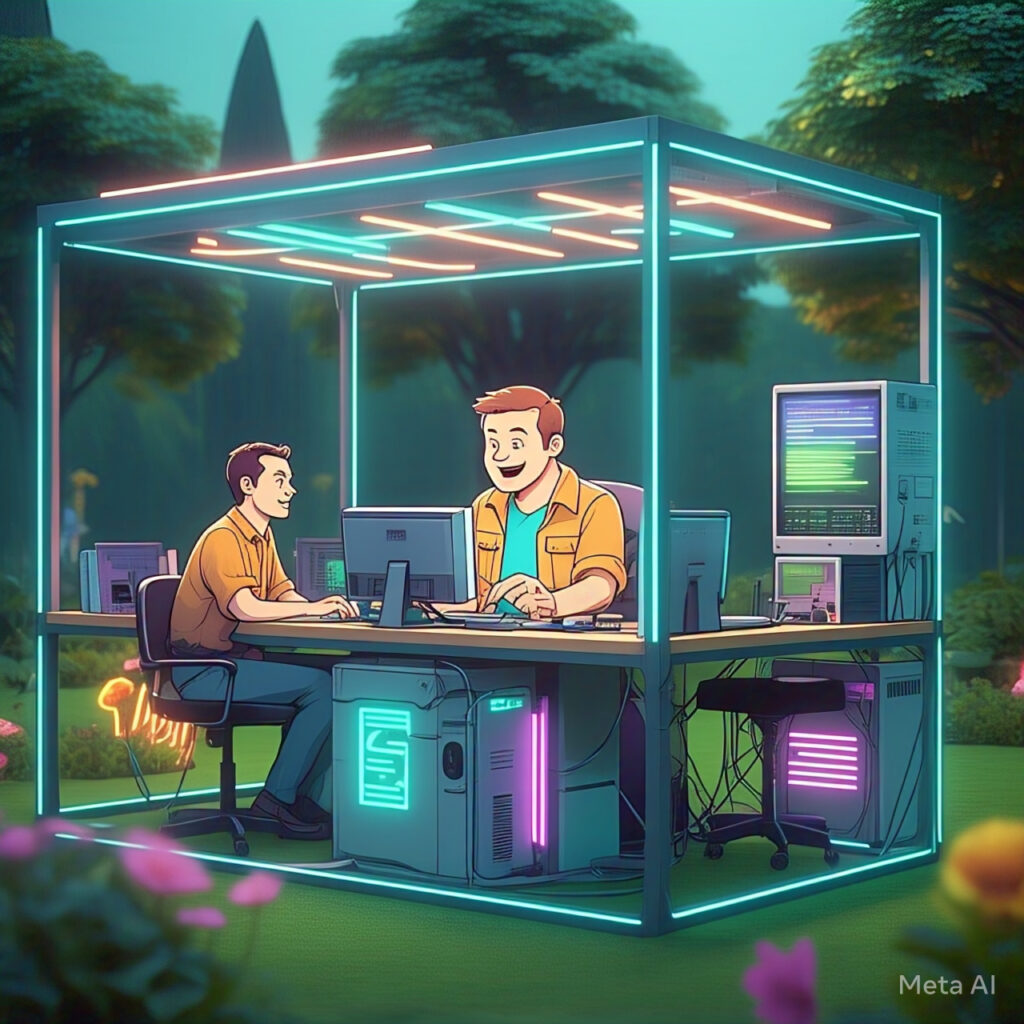
IT Support Specialist Application
In the contemporary digital landscape, the role of IT support specialists has become increasingly vital.
These professionals serve as the backbone of any organization, ensuring that all technological aspects function seamlessly.
As the demand for quick resolutions and efficient problem-solving grows, the need for an app tailored specifically for IT support specialists is more critical than ever.
Such an application can significantly streamline workflows, enhance communication, and improve overall efficiency in managing IT-related tasks.
Building an IT support specialist app not only addresses the unique challenges faced by these professionals but also enhances user satisfaction through accessible support options.
By creating a platform that simplifies ticket management, facilitates remote assistance, and integrates knowledge bases,
organizations can empower IT specialists to respond to incidents promptly and effectively.
This capability contributes to a more responsive IT environment, where users feel secure and supported in their technology needs.
The incorporation of essential features within the app will play a pivotal role in its functionality.
From customizable dashboards and real-time reporting capabilities to automated alerts and collaborative tools for team members, each feature is designed to cater to the specific objectives of IT support personnel.
Furthermore, considering mobile accessibility ensures that IT specialists can remain connected and productive, even while away from their desks.
As we delve deeper into the development of such an application,
it is critical to keep in mind the considerations that warrant attention in order to meet the evolving demands of IT support.
By focusing on user-centric design and incorporating key functionalities,
organizations can create a robust solution that not only enhances the efficiency of IT specialists but also positively impacts the overall technological experience for end-users.

Videos are added as random thoughts 💭.
Ticket
At the heart of an IT Support Specialist app lies an efficient ticket management system, which is essential for streamlining support processes.
This core functionality facilitates user interaction by allowing users to create tickets for any issues they encounter.
The ticket creation process should be user-friendly, enabling users to submit detailed descriptions of their problems easily,
thereby reducing the need for follow-up inquiries and expediting resolution times.
Once tickets are created, the next critical aspect is the assignment of these tickets to the appropriate support personnel.
A robust ticket management system must feature intelligent routing that automatically assigns tickets based on predefined criteria,
such as the technician’s expertise, current workload, or geographical location.
This ensures that requests are handled efficiently and by the most qualified individuals, which enhances user satisfaction and improves resource management.
Tracking and monitoring the status of submitted tickets is another vital function of ticket management.
Users should be able to easily view the current status of their requests, allowing for transparency and reducing anxiety about unresolved issues.
Moreover, filtering options must be available, enabling users and support staff to search for tickets based on various parameters such as priority, status, or assignment.
Prioritization is crucial, as not all tickets are of equal urgency; therefore, the system should support the categorization of tickets, ensuring that more critical issues are addressed promptly.
Finally, ticket closure and escalation capabilities form the concluding stages of the ticket management process.
Upon resolution, tickets should be marked as closed, with options for feedback so that users can express satisfaction or suggest improvements.
In instances where issues cannot be resolved at first contact, an effective escalation mechanism must be in place,
allowing tickets to be forwarded to higher-level support as necessary.
Implementing a comprehensive ticket management system with these features ensures seamless handling of requests, ultimately leading to improved IT support efficiency.
Knowledge
The integration of a robust knowledge base within an IT support specialist application is crucial for the effective functioning of the support ecosystem.
This feature serves as a centralized repository of information that allows IT specialists and users to access common solutions and troubleshooting steps seamlessly.
By having an extensive library of documented solutions, users can easily find answers to their queries without needing to escalate issues to support staff,
thus expediting the problem resolution process.
Moreover, a well-structured knowledge base enables IT specialists to keep the information current and relevant.
Users should be granted the ability to contribute to this knowledge repository by suggesting edits, reporting outdated articles, or submitting new solutions they’ve discovered.
This collaborative aspect fosters a culture of knowledge sharing, enhancing the overall usefulness of the knowledge base.
As users contribute valuable insights and solutions, the knowledge base evolves into a living document that reflects the collective wisdom of both users and support teams.
Integrating relevant articles directly into ticket workflows further enhances the usability of the knowledge base.
When a technician is resolving a ticket, automated prompts can display pertinent articles or solutions that align with the specific issue at hand.
This functionality allows support personnel to resolve tickets more efficiently by utilizing readily available resources, reducing the time spent searching for solutions.
Consequently, the integration of a knowledge base not only empowers users but also optimizes the workflow of IT specialists,
leading to faster response times and improved service delivery.
Control
In the current technological landscape, the capability for remote access and control is pivotal for IT support specialists.
This functionality enables professionals to assist users in real time, regardless of geographical boundaries.
Remote desktop integration serves as a cornerstone of this feature,
providing support specialists the ability to view and interact with a client’s computer system as if they were physically present at the location.
This seamless interface allows for prompt diagnosis and resolution of technical issues, thereby significantly enhancing support efficiency.
Moreover, secure access capabilities are essential for maintaining the integrity and confidentiality of sensitive data during remote sessions.
Advanced authentication methods, such as two-factor authentication and secure tunneling protocols,
Ensure that only authorized personnel can gain access to the systems in question.
This aspect not only protects the client’s data but also fosters trust between the IT support provider and the client.
It is important that the app incorporates these secure measures to eliminate vulnerabilities and provide peace of mind during remote troubleshooting.
The ability to execute scripts remotely further increases the utility of an IT support app.
Support specialists can automate repetitive tasks, deploy software updates, or address common user issues without the need for physical presence.
This means that complex configurations can be executed with minimal disruption to the end user’s daily operations.
Such automation not only expedites problem resolution but also enhances overall productivity for both the IT team and the users they support.
In conclusion, integrating robust remote access and control features into an IT support specialist app is instrumental in elevating the quality of remote support services.
It allows for efficient troubleshooting, secure access, and automation of tasks, all of which are vital for meeting the demands of modern IT infrastructures.
User
User management is a critical component of an IT support specialist application, as it directly impacts the ability of support specialists to deliver efficient and secure service.
Effective user account management helps in maintaining accurate user profiles that can easily store essential contact information, which is necessary for personalized support.
This includes details such as phone numbers, email addresses, and preferred contact methods,
Enabling specialists to communicate effectively with their clients and provide tailored assistance based on individual needs.
The authentication process is another vital feature, ensuring that users can access their accounts securely.
Utilizing strong authentication methods, such as multi-factor authentication (MFA),
enhances the overall security of the app by reducing the risk of unauthorized access.
By implementing robust authentication measures, support specialists can be assured that sensitive information remains protected and only accessible to legitimate users, fostering trust in the application.
Permissions play a significant role in user management as well.
By delineating clear access levels for various roles, such as support specialists, administrators, and end-users,
the app can maintain a structured environment where users only interact with the features necessary for their responsibilities.
For instance, support specialists may require access to specific user information to diagnose issues effectively,
while general users should have limited visibility to safeguard their privacy.
Moreover, a comprehensive user management system can help in tracking user interactions within the app.
Implementing features for logging user activities can assist in identifying patterns that may need attention or improvement.
This tracking capability provides valuable insights into overall usage trends, allowing for better resource allocation and service optimization.
Incorporating these user management features enhances the effectiveness of an IT support specialist application,
ultimately leading to improved service delivery and increased user satisfaction.
Analytics
Incorporating reporting and analytics features into an IT support specialist app is vital for empowering support teams to enhance their operational effectiveness.
These features enable teams to generate detailed reports on crucial metrics such as ticket volume and resolution times.
By analyzing these metrics, IT support specialists can identify trends and patterns that inform decision-making and resource allocation.
One of the key benefits of robust reporting capabilities is the ability to track performance at both the individual and team levels.
For instance, managers can easily assess how quickly team members resolve tickets and identify any areas that may require additional training or support.
This performance tracking not only helps in recognizing top performers but also assists in boosting overall team productivity by addressing potential bottlenecks in the support process.
Customizable dashboards play a significant role in maximizing the effectiveness of reporting and analytics features.
These dashboards provide IT support teams with real-time insights into support operations, allowing them to monitor key performance indicators (KPIs) at a glance.
Customizable options ensure that team members can tailor their view to focus on the metrics most relevant to their roles, facilitating a more personalized approach to performance improvement.
Furthermore, integrating advanced analytics can enable predictive capabilities, allowing teams to foresee potential support volume spikes and prepare accordingly.
This forward-thinking approach leads to more efficient resource distribution and improved customer satisfaction as organizations can proactively address user needs.
The importance of reporting and analytics in an IT support specialist app cannot be overstated, as it provides the foundational insights necessary for teams to thrive in a dynamically changing environment.
Tools
Effective communication is a cornerstone of successful IT support, as it directly influences customer satisfaction and the efficiency of problem resolution.
For an IT support specialist app, incorporating robust communication and collaboration tools is essential to facilitate seamless interaction among team members and with clients.
In-app messaging functionality allows for real-time conversations, enabling support staff to quickly clarify issues, share information, and provide immediate assistance without relying on external platforms.
Moreover, integration with popular communication channels such as email, chat applications, and video conferencing tools enhances the app’s utility.
This integration ensures that IT specialists can communicate with users in their preferred formats, increasing user engagement and satisfaction.
For instance, a ticketing system paired with email notifications can keep users informed about ticket status updates or resolution times,
reducing anxiety and enhancing trust in the support process.
A comprehensive notification system is also vital for maintaining engagement. It serves to alert users of any new messages,
responses to queries, or updates on pending issues promptly.
Such notifications can come in the form of push alerts or emails,
ensuring that both clients and IT specialists remain informed of critical developments.
Additionally, these notifications help prevent instances of miscommunication or missed updates, further streamlining the support process.
By incorporating these features into an IT support specialist app,
organizations can enhance collaboration and communication,
which are fundamental to effective service delivery.
The focus on real-time interaction, integration of various communication tools, and timely notifications creates a conducive environment for problem-solving and fosters a positive user experience,
ultimately leading to improved operational efficiency.
Advanced
In the evolving landscape of information technology, an IT support specialist app equipped with advanced features such as automation,
artificial intelligence (AI), and machine learning can significantly improve operational efficiency.
Automation plays a pivotal role in streamlining processes, especially when it comes to ticket routing and responses.
By implementing automating tools, the app can intelligently categorize incoming support requests based on predefined parameters.
Ensuring that tickets are promptly directed to the appropriate specialists.
This not only reduces response times but also enhances customer satisfaction by minimizing delays.
Enhancing the app with AI capabilities further optimizes its functionality.
A robust ticket categorization system powered by AI algorithms can analyze past ticket data to identify common issues, thereby enabling faster resolution times.
This predictive approach allows IT support teams to be proactive rather than reactive, addressing potential problems before they escalate.
Furthermore, integrating predictive analytics can offer valuable insights into recurrent issues, helping organizations refine their IT strategies and resource allocation.
Chatbot integration stands out as another significant advancement for IT support specialist apps.
Leveraging AI-driven chatbots can facilitate initial customer interactions, providing instant responses to common queries, and troubleshooting steps.
This not only allows human agents to focus on more complex issues but also ensures that users receive assistance outside of regular business hours.
Additionally, implementing sentiment analysis can empower the app to gauge customer satisfaction in real time,
enabling rapid adjustments to service delivery if negative trends are detected.
These advanced technological features collectively contribute to a smarter,
more efficient IT support ecosystem,
Fostering improved communication, quicker resolution times, and an overall enhanced user experience.
By embracing automation, AI, and machine learning,
Organizations can not only streamline their IT support operations but can also position themselves at the forefront of technological innovation.
Interface
In the development of an IT support specialist app,
The design of the user interface (UI) and the overall user experience (UX) play a pivotal role in ensuring that users can navigate the app efficiently and effectively.
A well-designed UI enhances the interaction between users and the app by presenting information in a clear and concise manner.
This clarity not only facilitates the user’s understanding but also encourages engagement.
Important elements to consider include the organization of information and the intuitive flow between different sections of the app.
A cluttered or confusing interface can frustrate users and impede their ability to access the support they need.
Customizable dashboards are another important feature that enhances UI and UX,
Allowing users to tailor their view according to their preferences.
This flexibility enables IT support specialists to prioritize tasks,
Monitor systems, and manage tickets based on their unique workflows.
By providing users with the tools to customize their experience,
The app can better meet individual needs, which can lead to increased satisfaction and productivity.
Accessibility features are essential for ensuring that the application is usable by a diverse range of users, including those with disabilities.
By implementing keyboard navigation, screen reader compatibility,
and high-contrast themes,
developers can create an inclusive environment that allows all
IT support specialists to utilize the app effectively.
Accessibility considerations not only enhance UX for those who require them but also improve the overall quality of the application.
Furthermore, fast loading times are critical for maintaining user engagement and satisfaction.
Users expect immediate responses, especially in high-pressure IT support scenarios.
Therefore, optimizing performance and ensuring quick access to various features significantly enhance the overall user experience.
By prioritizing UI and UX design elements such as clear displays,
customization options, and accessibility while ensuring swift loading times,
Developers can create a compelling IT support specialist app that stands out in a competitive landscape.
Development
In the design and implementation of an IT support specialist app, security is paramount.
Protecting sensitive data and user information requires a multifaceted ap proach that begins with robust authentication mechanisms.
Implementing multi-factor authentication (MFA) can significantly enhance user verification processes,
diminishing the risk of unauthorized access.
This ensures that only authenticated users can access sensitive functionalities and information within the app.
Encryption plays a critical role in safeguarding data at rest and in transit.
Utilizing strong encryption algorithms helps protect user data from potential breaches and maintains confidentiality.
It is fundamental for adhering to established compliance standards, such as GDPR and HIPAA,
which mandate stringent data protection measures.
Meeting these compliance requirements not only safeguards user data but can also bolster consumer trust in the app’s capabilities.
Development considerations must not only encompass security but also focus on scalability and platform compatibility.
As user demands fluctuate,
The IT support specialist app should be designed to accommodate varying loads with out performance degradation.
This calls for an architecture that can dynamically scale,
whether through cloud infrastructure or on-premises solutions.
Cloud-based services often offer flexibility and can reduce the burden of physical server maintenance, While on-premises
Thanks 👍 👍 let me know what missing?? 😜 😜
