
The journey of a thousand blog posts begins with a single, crucial decision: how much are you willing to spend?
For many aspiring content creators, the perceived cost of professional blogging is the biggest barrier.
Premium themes, expensive SEO software, and endless subscription services can make the dream feel like a financial impossibility.
But what if I told you that you can build a blog that looks professional, ranks well, and generates income, all while keeping your operational expenses under the price of a weekly takeout order?
This is not a guide to using free, low-quality tools.
This is a strategic blueprint for investing your limited funds into high-impact, essential tools that offer the best return on investment (ROI).
We will break down the $50 budget into four critical areas, ensuring every dollar is spent wisely to build a sustainable, successful platform.
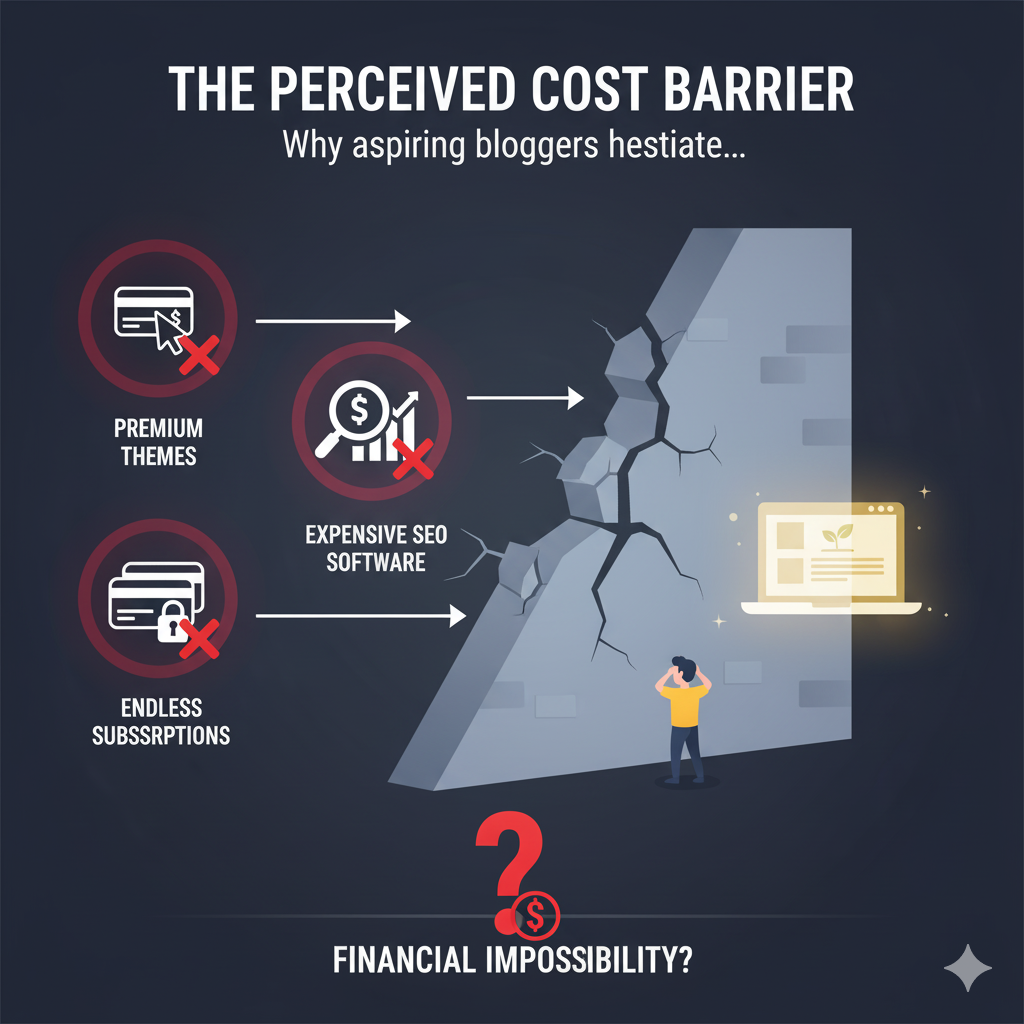
Phase 1: The Non-Negotiable Foundation (The Bulk of Your Budget)
1. Web Hosting: The Digital Real Estate
Your blog needs a home, and that home must be self-hosted. While platforms like Blogger or Medium are free, they severely limit your control, customization, and monetization potential.
A self-hosted WordPress site (WordPress.org) is the only path to serious blogging.
The key to budget hosting is to look past the introductory offers and focus on the renewal rate.
Many hosts lure you in with $2.95/month deals that jump to $12.95/month after a year. For a true shoestring budget, you need a reliable provider with a competitive standard rate.
Strategic Choice: Opt for a well-regarded shared hosting provider like Hostinger or Namecheap.
Their basic plans, when purchased for a multi-year term, often keep the effective monthly cost between $4 and $8. This is the single largest, most critical expense. Let’s budget $7/month for this.
2. Domain Name: Your Brand Identity
A professional blog requires a custom domain name (e.g., YourAwesomeBlog.com).
While some hosts offer a free year, the annual renewal is usually around $15.
This is a fixed cost you cannot avoid.
Strategic Choice: Budget $15 per year, which averages out to $1.25/month. Total monthly foundation cost: $8.25.
Phase 2: Professional Design and Visuals (Maximizing Free Resources)
3. WordPress Theme: Speed and Simplicity
Forget expensive premium themes. Modern, free themes are often faster, more secure, and more SEO-friendly than their paid counterparts. The goal is a theme that is lightweight and highly customizable.
p>Strategic Choice: Use Astra, GeneratePress, or Kadence. The free versions of these themes are used by millions of successful bloggers and offer all the necessary features for a clean, fast, and mobile-responsive design. Cost: $0/month.
4. Visual Content Creation: Graphics and Images
Every great blog post needs compelling visuals. You need a tool for featured images, social media promotion, and simple infographics. You also need access to high-quality, free stock photography.
Strategic Choice 1 (Design): Canva (Free Plan). The free version is incredibly robust, offering templates, fonts, and a user-friendly interface that allows non-designers to create stunning graphics. Cost: $0/month.
Strategic Choice 2 (Images): Unsplash and Pexels. These platforms offer millions of high-resolution, royalty-free images that you can use commercially without attribution (though attribution is always a nice gesture). Cost: $0/month.
Phase 3: Content and SEO Mastery (The Smart Investment)
5. Keyword Research: The SEO Compass
You cannot afford Ahrefs or SEMrush,
but you cannot afford to skip keyword research. This is where a tiny investment can yield massive results.
Strategic Choice: KeySearch (Starter Plan). This is one of the most cost-effective paid SEO tools available.
The Starter plan is typically around $17/month and provides enough daily searches and rank tracking to manage a growing blog effectively. It offers a huge advantage over relying solely on free tools.
Budget Check: Hosting/Domain ($8.25) + KeySearch ($17.00) = $25.25/month. We are well under budget!
6. Writing and Grammar: Polishing the Gem
Your writing must be flawless. While the premium version of Grammarly is tempting, the free version is more than sufficient for catching critical errors.
Strategic Choice: Grammarly (Free Browser Extension) and Google Docs.
Use Google Docs for its clean interface and collaboration features, and let Grammarly run in the background. Cost: $0/month.
7. On-Page SEO Implementation
Once you have your keywords, you need to implement them correctly.
A dedicated SEO plugin is essential for optimizing titles, meta descriptions, and readability.
Strategic Choice: Rank Math or Yoast SEO (Free Versions). Both offer powerful free features, including content analysis, sitemap generation, and schema markup, ensuring your content is perfectly structured for search engines. Cost: $0/month.

Phase 4: Growth and Monetization (The Essential List)
8. Email Marketing: Your Most Valuable Asset
An email list is the only traffic source you truly own. You must start building it from day one, and thankfully, you can do it for free until you hit significant scale.
Strategic Choice: MailerLite (Free Plan). MailerLite offers a free plan for up to 1,000 subscribers and 12,000 emails per month.
This includes powerful features like landing pages, automation workflows, and forms, giving you a full suite of tools to start growing your audience. Cost: $0/month.
9. Analytics: Knowing Your Audience
You can’t improve what you don’t measure. Understanding where your traffic comes from and what content performs best is crucial for growth.
Strategic Choice: Google Analytics 4 (GA4) and Google Search Console. These are the industry standard tools, and they are completely free.
Search Console is particularly vital for tracking your SEO performance, identifying crawl errors, and seeing exactly which keywords you rank for. Cost: $0/month.
10. Backup and Security: Peace of Mind
A blog crash or security breach can wipe out months of work. While your host provides some security, you need a robust backup solution.
Strategic Choice: UpdraftPlus (Free Version). This plugin allows you to schedule automatic backups of your entire site and store them remotely on a free cloud service like Google Drive or Dropbox. This is a non-negotiable layer of protection. Cost: $0/month.
The Final Budget Breakdown: Under $50 and Thriving
Here is how your total monthly budget looks, proving that a high-quality, professional blog is entirely possible on a shoestring budget.
| Tool Category | Strategic Tool Choice | Estimated Monthly Cost |
|---|---|---|
| Web Hosting (Shared) | Hostinger/Namecheap (Long-term plan) | $7.00 |
| Domain Name (Annual Renewal) | Any Registrar | $1.25 |
| Keyword Research Tool | KeySearch (Starter Plan) | $17.00 |
| Subtotal of Paid Tools | $25.25 | |
| Design & Graphics | Canva (Free), Unsplash | $0.00 |
| Theme & Page Builder | Astra/GeneratePress (Free) | $0.00 |
| Email Marketing | MailerLite (Free Plan) | $0.00 |
| SEO & Analytics | Rank Math (Free), Google Search Console, GA4 | $0.00 |
| TOTAL MONTHLY EXPENDITURE | $25.25 |
By focusing your spending on the two truly essential paid tools—reliable hosting and a functional keyword research tool—you can build a professional, high-performing blog with $24.75 left over in your $50 budget.
This remaining budget can be saved, or strategically used for things like a small advertising push or a premium stock photo subscription later on.
The shoestring budget is not a limitation; it is a catalyst for smart, focused, and profitable growth.
