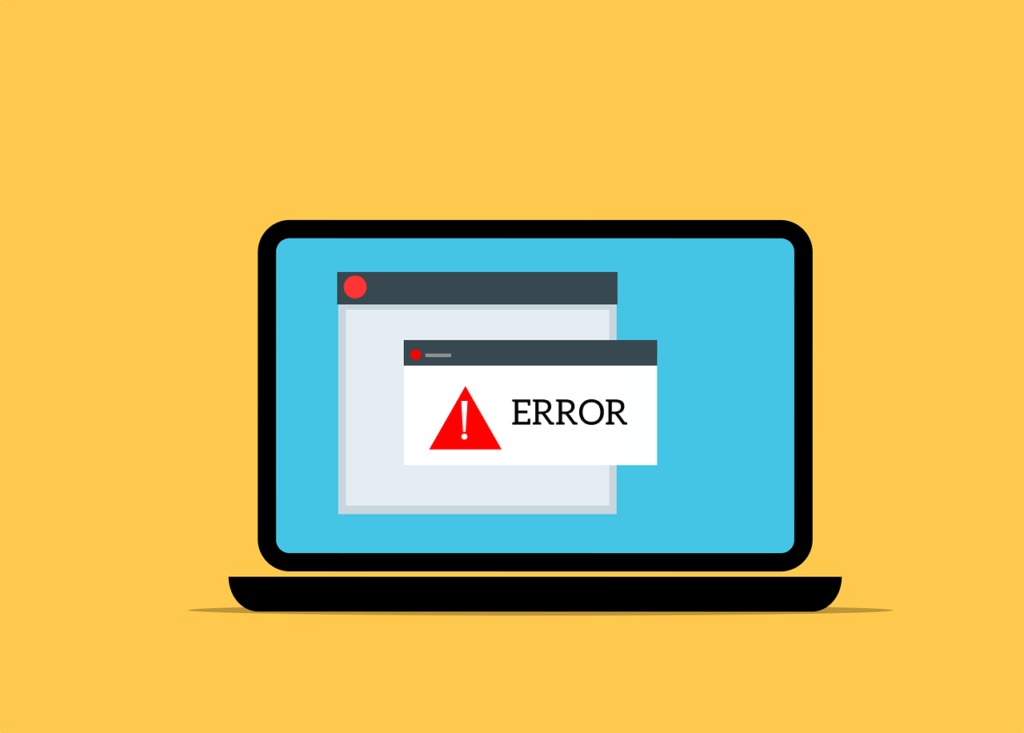
The Tech has gained the peak levels but in the meantime there are issues too Hardware Issues in Computers
So in our previous post I went through many of the same concern but it won’t covered – so in this post we will just heavily briefed one by one.
So the reader can have a clear image of the fat things that they will face while interaction with Tech.
Let’s begin
Videos are added as random thoughts
Hardware Issues
Computers, as complex machines, are subject to an array of hardware-related problems that can significantly impact their performance and usability.
Understanding these issues, along with their symptoms and indicators, can be invaluable in the maintenance and troubleshooting processes.
Below are some of the most common hardware issues encountered in computers.
One of the primary components that can fail is the motherboard.
Symptoms of motherboard issues often include failure to boot, random shutdowns, or the computer not recognizing connected hardware.
This may be caused by physical damage or pin damage that disrupts electrical pathways.
The Central Processing Unit (CPU) is another critical component.
Problems with the CPU can lead to overheating, which might present as unexpectedly high temperatures, blue screens, or system crashes during heavy usage.
A malfunctioning CPU can result from improper installation, overheating due to dust accumulation, or more serious failure.😯
The Graphics Processing Unit (GPU) also frequently encounters problems.
Symptoms of a failing GPU can manifest as graphical glitches, screen artifacts, or complete loss of video output.
These issues can stem from driver problems, insufficient power supply, or physical damage to the GPU itself.
Random Access Memory (RAM) is essential for computer performance, and issues here can dramatically affect functionality.

Symptoms often include system freezes, blue screen errors, or crash reports.
Such problems might surface due to faulty memory modules or compatibility issues with the motherboard.
Storage devices, including hard drives and solid-state drives, can also exhibit critical failures.😯
Symptoms include unusual noises, slow performance, or data corruption.
These issues can be attributed to mechanical failure in traditional hard drives or problems related to firmware in solid-state drives.
Peripherals, such as keyboards and mice, though simpler, are not free from issues.
Problems may arise from connectivity issues, driver failures, or physical🦌 damage that affects their functionality.
Lastly, the power supply unit (PSU) is vital for delivering stable power.
Symptoms of a failing PSU can include irregular computer shutdowns, failure to power on, or burned smell, indicating imminent component failure.
Regular checks and timely replacements of failing units are essential for maintaining optimal 🐄performance.
Software Problems
Software problems are prevalent in the realm of computing, affecting users across various devices and applications.
These issues can be grouped into several categories, each representing unique challenges that can disrupt normal operations.
Understanding these categories is essential for efficiently diagnosing and resolving the problems.
One of the most common issues arises from the operating system.
Users may encounter problems such as slow performance, unexpected crashes, or boot failures.
These issues can often be attributed to corrupted system files or conflicts with device drivers.
Regular updates to the operating system can mitigate many of these problems.
but sometimes users may experience compatibility problems when integrating new software or hardware components.
Application software bugs also contribute significantly to user frustration.
Frequent error messages, freezing applications, or sudden shut-downs during usage can lead to decreased productivity.🦚
These bugs may stem from various sources, including programming errors, lack of updates, or incompatible third-party plugins.
Users are encouraged to keep their applications updated and to report any bugs to developers to facilitate prompt fixes.
Installation errors are another common hurdle.
Problems can arise during the installation of new software, 💪resulting in incomplete installations or conflicts with existing software.
Ensuring that the necessary system requirements are met prior to installation can help alleviate these issues.
System crashes, often linked to overloaded memory or processor resources, can be particularly challenging.
Users may experience data loss when a system crashes unexpectedly, underscoring the importance of regular data backups.
Finally, 🖤version updates can sometimes result in complications, such as loss of features or compatibility issues with existing software.
Users should approach updates with caution, reviewing release notes to identify any potential issues that could arise from new versions.
Networking Issues
Networking challenges can significantly impact the performance and functionality of computers and connected devices.
These problems can arise from various sources, affecting connectivity and overall user experience.
Below are several common networking issues encountered by users.
1. Connectivity Issues : One of the most prevalent networking problems is the inability to connect to the internet.
This could stem from a faulty network adapter, loose cables, or issues with the modem or router.🧑💻
Users often troubleshoot by checking physical connections, resetting devices, or trying to connect to a different network to identify the root cause.
2. Slow Network Performance: Users may experience sluggish internet speeds, which can be frustrating during essential tasks such as streaming or video conferencing.
This slow performance might be linked to high bandwidth usage by multiple devices, outdated router firmware, or poor service from the Internet Service Provider (ISP).💻
3. Configuration Errors: Incorrect settings on devices can lead to connectivity issues.
Problems can arise from improper IP address configuration, subnet mask settings, or DNS settings.
Addressing these configuration errors requires knowledge of network settings and may necessitate adjusting the router or device settings to restore proper functionality.
4. DNS Problems: Domain Name System issues can prevent users from accessing websites, displaying errors like “DNS server not responding.”🧑💻
These problems may result from ISP-related issues,
corrupted cache,
or incorrect DNS settings,🎛️
which can often be resolved by changing the DNS servers to more reliable options, such as Google or OpenDNS.
5. Wi-Fi Range 👞 Limitations: A weak Wi-Fi signal can hinder connectivity, particularly in larger spaces or buildings with thick walls.
Users may need to reposition their router, reduce the distance between devices, or consider Wi-Fi extenders to enhance signal strength and coverage.
6. Router and Switch Issues: Routers and switches can malfunction, leading to connectivity issues.
Common problems include router overheating, overloaded traffic, or outdated firmware.
Regularly rebooting the router and installing updates can help mitigate these issues and improve overall network performance.
Networking issues can arise from numerous factors, and understanding these common problems enables users to address them more effectively and maintain robust connectivity.
Security Problems
In today’s digital age, security problems have become a predominant concern for users, organizations, and technology stakeholders alike.
These challenges manifest in various forms, significantly impacting the integrity and confidentiality of sensitive information.⛵
Below, we explore common security-related problems, categorizing them into relevant subgroups for clarity.
One of the most prevalent issues is malware infections, which encompasses various types of malicious software designed to harm or exploit any programmable device.🏠
Ransomware, a particularly insidious variant, encrypts user data and demands a ransom for its release.
Additionally, spyware can infiltrate systems to collect personal information without consent, posing severe risks to individual privacy.
Closely related are viruses and worms which, despite some technical distinctions, can wreak havoc on an infected system.
Viruses attach themselves to legitimate programs, replicating and spreading as users execute those programs, while worms can self-replicate independently.
Both can result in significant data loss and service disruptions, making virus protection essential.
Furthermore,🤯 phishing attempts are fast becoming a popular avenue for cybercriminals seeking to extract sensitive information.
These fraudulent schemes typically disguise themselves as trustworthy entities, such as banks, to deceive users into providing personal details.
Awareness and education are key in combating this pervasive threat.
Another area of concern is the misconfiguration of firewalls and other security measures, which can inadvertently leave networks vulnerable to unauthorized access.🪞
Regular audits and updates to firewall settings are essential in maintaining a robust defense against potential intrusions.
Data breaches and identity theft represent two of the most severe consequences of inadequate security protocols.🌹
Data breaches occur when unauthorized individuals gain access to sensitive information, which can lead to identity theft.
Once individuals’ personal information is compromised.
it can pose long-lasting repercussions, including financial loss and damage to one’s reputation.
User Error
User error represents a significant portion of common computer problems encountered by individuals and organizations alike.
These problems frequently stem from a lack of understanding or simple mistakes that can lead to operational inefficiencies or data loss.🐄
One prevalent issue is the accidental deletion of files, which can occur when users unintentionally remove important documents or data from their devices.
Such incidents may be exacerbated by the lack of regular backups, which could mitigate the impact of this type of error.
Another common misstep involves poor password management.
Users often struggle to create strong, unique passwords, or they may write them down in easily accessible locations.
This practice not only compromises security but also leads to difficulties in accessing accounts or systems, contributing to frustration and wasted time.
Furthermore, frequent password changes can further complicate this issue, particularly for individuals juggling multiple accounts across various platforms.
Incorrect software installations can also be attributed to user error.
Often, users may neglect to read system requirements or fail to follow installation instructions, which can result in software not functioning correctly.💉
This may lead to extensive troubleshooting or, in some cases, the need to uninstall and reinstall software, thereby consuming valuable time and resources.
Misunderstanding software functionalities is another area where user error prevails.🍀
Users may not fully grasp the features of the software they are utilizing, leading to inefficient use or the unintended consequence of data loss.
Lastly, a failure to adhere to proper update and backup protocols can jeopardize data integrity.
Regular system updates and backups are critical in safeguarding against data loss, yet many users overlook these essential practices, often leading to more severe issues that could have been easily avoided.
In conclusion, addressing user error requires better education and awareness regarding technology usage and its best practices.
External 🧑💻 Device Issues
External devices are essential components that enhance the functionality and utility of computers.
However, users often encounter a range of issues when connecting peripherals such as printers, scanners, external hard drives, and USB devices.
One of the most frequent challenges faced is connectivity problems.🦚
These problems can arise from faulty cables, non-functional ports, or incorrect settings, preventing the external device from establishing a successful connection to the computer.
Checking the connections, trying different ports, and ensuring the device is powered on are crucial first steps in troubleshooting these issues.
Another common problem related to external devices stems from driver conflicts.
Devices require specific drivers to function properly, and outdated or incompatible drivers can lead to malfunctioning hardware.
This issue may not only arise from the user’s failure to update drivers but can also be due to recent system updates that unintentionally interfere with the device’s existing drivers.
Regularly updating drivers and checking the manufacturer’s website for compatibility can help mitigate these challenges.
Malfunctions can also occur due to hardware defects within the external device itself.
For instance, printers often exhibit issues such as paper jams or print quality problems that detract from their performance.
Similarly, external hard drives might display data access errors, indicating potential failure.
Maintaining these devices through cleaning, following manufacturer guidelines, and conducting regular hardware checks can prolong their lifespan and functionality.
💤Lastly, compatibility issues are a pertinent concern when dealing with external devices.
Different operating systems (e.g., Windows, macOS, Linux) may not support certain devices, leading to inadequate performance.
Before purchasing new external hardware, ensuring it meets system requirements and is compatible with the existing computer is crucial to preventing future complications.
By addressing these common external device issues, users can enhance their overall computing experience.
Performance ⚡Problems
Performance issues are among the most common challenges faced by computer users, significantly impacting overall efficiency and productivity.
These problems can manifest in various ways, each representing a distinct concern that requires attention.
One prevalent issue is slow boot times.
A computer that takes an extended period to start can lead to frustration and lost time.
This delay may stem from outdated hardware, excessive startup programs, or an overloaded operating system.
Another frequent complaint is application lag, which occurs when software takes longer than expected to respond to user commands.
This sluggishness can be caused by inadequate system resources, such as insufficient RAM or CPU power, often compounded by the use of resource-intensive applications.
Additionally, routine computing tasks, 👞 like opening files or switching between applications, may become noticeably slower, hindering the user experience.
System freezes can be particularly troublesome, as they may result in lost work and necessitate a restart.
These freezes can happen for various reasons, including driver conflicts, hardware malfunctions, or overheating components.
High CPU usage is another critical performance problem that may lead to system instability and reduced responsiveness.
Users should monitor their CPU performance to identify processes that are consuming excessive resources and address any underlying issues.
Insufficient memory is closely related to high CPU usage and can severely affect a computer’s ability to run multiple applications efficiently.
When the available memory is limited, the system may resort to using the hard drive as virtual memory.
which is significantly slower and can lead to further performance degradation.
Finally, overheating can compromise a system’s performance, resulting in thermal throttling, causing the CPU and GPU to slow down to prevent damage.
Users should ensure that their systems are well-ventilated and free from dust to mitigate overheating issues.
Compatibility Issues
Compatibility issues are prevalent in the dynamic landscape of technology, particularly when interacting with hardware and software components.
These problems can arise from various factors, including outdated operating systems, software version mismatches, and hardware requirements that older machines may fail to meet.
Understanding these compatibility challenges is vital for maintaining seamless operations.
One significant source of compatibility issues is outdated operating systems.
As developers release new software updates, they often optimize them for the latest operating systems, which may leave older versions unsupported.
This lack of support means that users operating with legacy systems might experience glitches, failures during installation, or inability to run certain applications. 🧢
Keeping an operating system updated is crucial for users who want to ensure their software performs reliably.
Another common compatibility hurdle occurs when there are discrepancies between different software versions.
For example, an application designed for a previous version may not function well with an updated version, leading to user frustration.
This is particularly evident in environments that utilize various productivity tools.
where one tool may not communicate effectively with another if they are not aligned.
Thus, it is advisable for organizations to maintain uniform software versions across their teams wherever possible.
Hardware requirements also pose challenges for older machines.
🥻Many modern applications come with specific hardware needs that older systems cannot satisfy, resulting in suboptimal performance or inability to run the software entirely.
Additionally, legacy systems, which were once standard, may struggle with integration into newer technological frameworks, causing a host of operational issues.
Overall, understanding and addressing compatibility issues is essential for enhancing the user experience and ensuring that both hardware and software components work harmoniously together.
By keeping systems updated and aware of compatibility requirements, users can mitigate the frustrations that often accompany these technical challenges.
Installation and 👾Update Problems
Installation and update processes are critical components of maintaining software and hardware functionality, yet they frequently present numerous challenges.
Among the most prevalent complications encountered is the issue of failed installations.
This can occur due to various reasons, such as incompatibility with existing system configurations or corrupted installation files.
When such failures occur, users may face frustrating delays as they attempt to troubleshoot the problem.
Another common hurdle is update errors, which may result from interruptions during the downloading or installation phases.
If a device loses power or if the internet connection becomes unstable, the update may not execute correctly.
This disruption can lead to incomplete installations, potentially compromising system performance and security.🤽
Furthermore, manufacturers often release updates to address vulnerabilities, meaning that encountering these errors can leave systems exposed to threats.
Additionally, users may experience rollback complications.
Following a failed update or installation, systems may attempt to revert to a previous state.
However, this rollback process can be problematic; incomplete rollbacks may leave the software in a defective state, while in some instances, it may not adequately reverse changes made during the faulty update.
These complications further complicate the already intricate nature of technology management.
Lastly, interruptions during installation or update processes can introduce a plethora of issues.🤺
Whether due to user actions or environmental factors, these interruptions can lead to partial installations or corrupted software.
Such scenarios necessitate a careful approach to 💻 technology management.
as the complexities surrounding installs and updates underscore the need for thorough preparation and understanding.
Addressing these common problems can significantly enhance the stability and efficacy of both software and hardware environments.🪂
